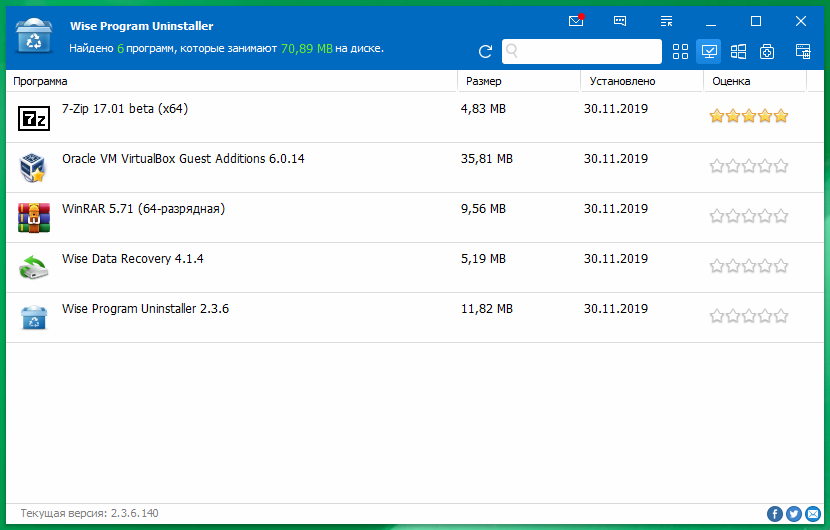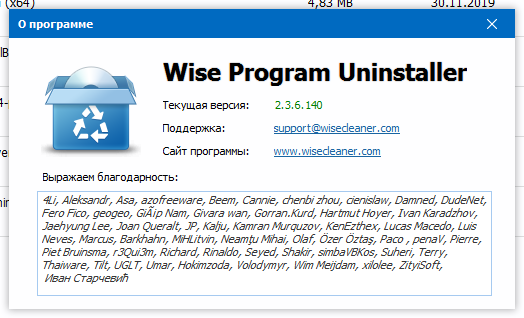Bagas31: Wise Program Uninstaller is a Windows software that allows you to safely and completely remove unwanted applications from your computer without leaving behind any residual files. This is a useful tool for controlling which applications remain on your PC. Here is a brief description of its features and advantages:
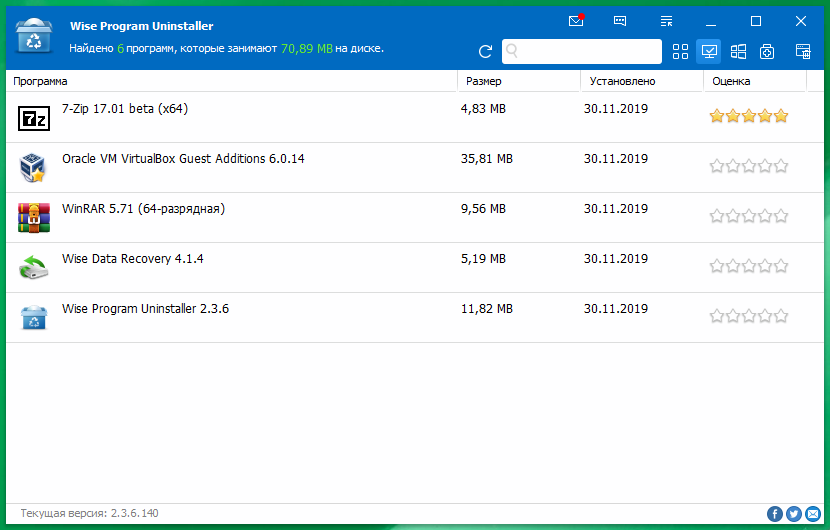
Clean and complete removal. Wise Program Uninstaller uses a built-in scanner that scans and removes all associated files, folders and registry entries after uninstallation, making sure the program is completely removed from your computer. You can also use the Force Uninstall feature, which helps remove some stubborn programs or programs with a corrupted uninstaller that cannot be removed in the normal way.
User-friendly interface. Wise Program Uninstaller has a simple and intuitive interface that allows you to add and organize programs before the uninstall session. You can add programs using drag-and-drop, the Open File dialog, or select specific program types from a list. You can sort programs by name, size, installation date, or rating. You can also view detailed information about each program, such as version, publisher, installation location, etc.
Download for free Wise Program Uninstaller 3.1.9.263
Password for all archives: 1progs
Free and compatible with Windows 11. Unlike other paid (partially free) uninstall tools, Wise Program Uninstaller is a completely free tool to remove programs (both 64-bit and 32-bit). It has been designed and fully tested to run on Windows 11, 10 and other Windows operating systems (from Windows XP onwards).
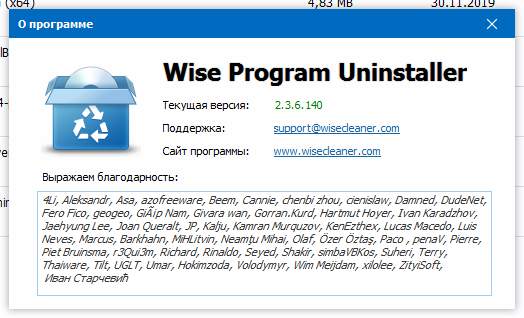
Additional functions. Wise Program Uninstaller supports adding a quick uninstall option – “Uninstall with Wise Program Uninstaller” to the system context menu. You can quickly uninstall a program by simply right-clicking on its desktop shortcut and selecting that option. You can also use the Search function to find the program you need using any word or phrase.
Wise Program Uninstaller is an effective tool for uninstalling programs for your PC. It gets rid of unwanted applications without leaving behind unnecessary files.