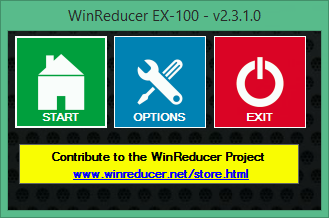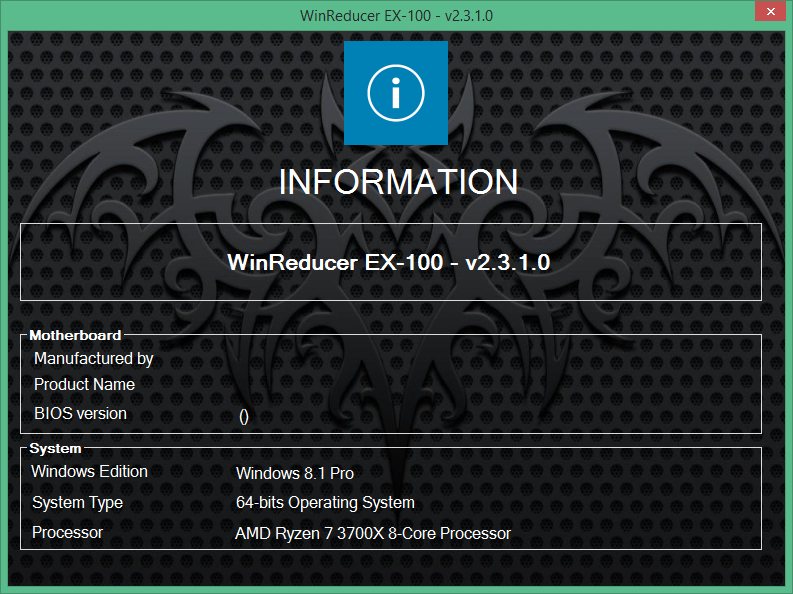Bagas31: WinReducer is a powerful program for setting up and customizing the Windows operating system. It allows users to create their own Windows installation images tailored to their needs and preferences.
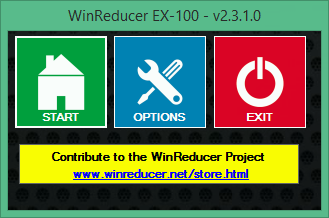
One of the Key features of WinReducer is the ability to remove Windows components and features that the user does not intend to use. This can significantly reduce the size of the installation image, free up disk space and speed up the operating system installation process.
Download for free WinReducer 10.0 v3.0.5.0 Rus Portable
Download for free WinReducer 10.0 v3.1 Eng
Password for all archives: 1progs
The program offers a wide range of tools and options for customizing Windows. Users can customize security, network, registry settings, as well as the interface and appearance of the operating system. They can choose which applications and features are included in the installation and define default settings for various Windows features.
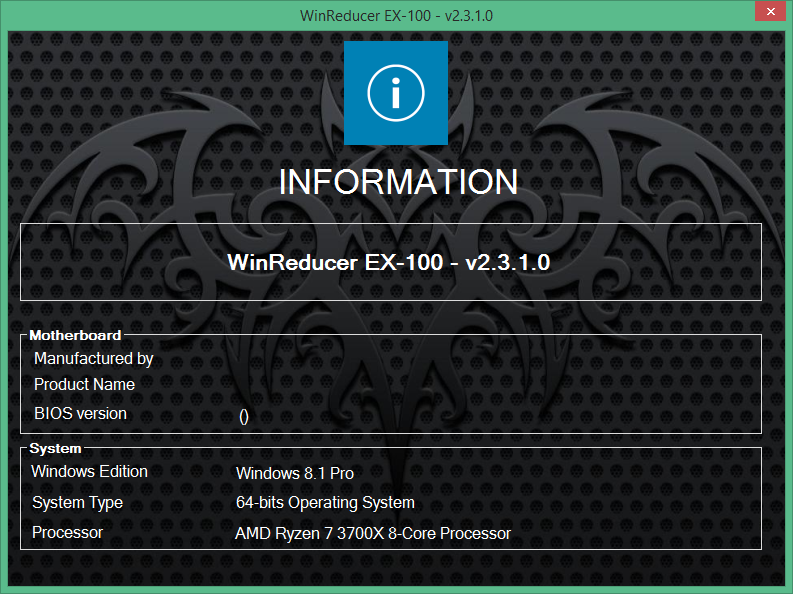
WinReducer also offers the ability to integrate drivers into the Windows installation image. Users can add the necessary drivers to ensure compatibility with their hardware and simplify the driver installation process after installing the operating system.
One of the convenient features of the program is the ability to create a bootable USB drive with a customized Windows installation image. This allows the user to quickly and conveniently install a customized operating system on new computers or reinstall the system on existing computers.
WinReducer provides security and control during the setup process. Users can back up and restore previous settings, and test changes before applying them to the installation image.
Overall, WinReducer is a powerful program that gives users flexibility and control when customizing and creating installation images of the Windows operating system. It helps users simplify Windows installation, customize the system to suit their needs and preferences, and improve the performance and security of the operating system.