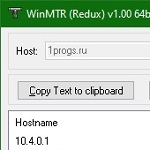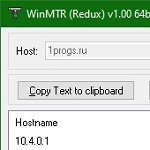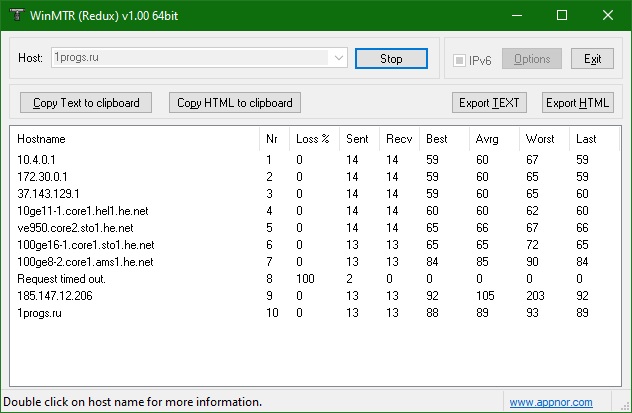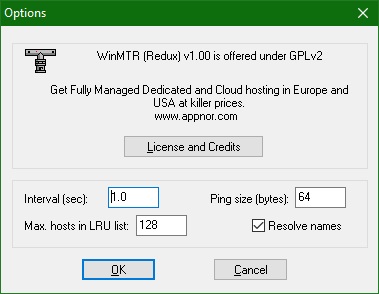Bagas31: WinMTR is a Windows program that allows you to measure and analyze the quality of the network connection between your computer and any remote host on the Internet. With this program, you can determine the causes of delays, packet loss, or other network problems.
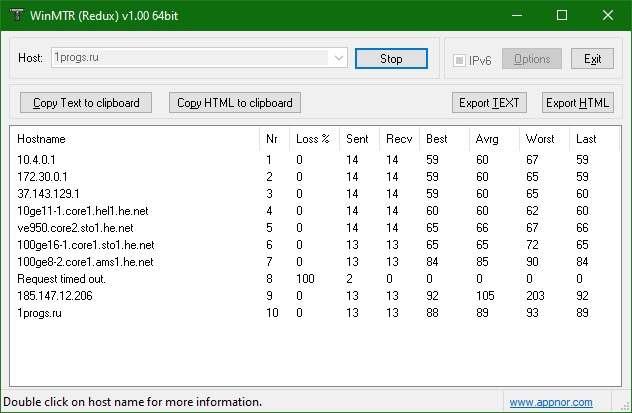
The WinMTR program has a simple and user-friendly interface, which consists of two main elements: a field for entering an address or host name and a table for displaying the results. In the input field, you can enter the IP address or domain name of the host with which you want to test your connection, and then click the Start button. In the table you will see a list of all intermediate nodes (hops) between your computer and the target node, as well as various parameters for each hop, such as:
Download for free WinMTR 1.00
Password for all archives: 1progs
- Hostname — name or address of the hop.
- Nr — hop number in the route.
- Loss% — percentage of lost packets on the hop.
- Sent — the number of packets sent on the hop.
- Recv is the number of packets received on the hop.
- Best — best response time on the hop in milliseconds.
- Avrg is the average response time on the hop in milliseconds.
- Worst is the worst response time on the hop in milliseconds.
- Last — last response time on the hop in milliseconds.
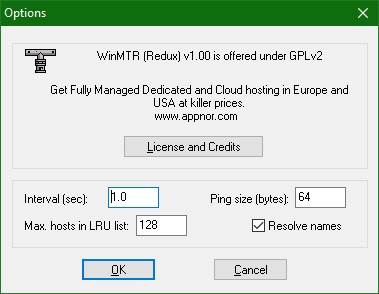
WinMTR also has a number of additional features that make it more convenient and useful. For example, you can:
- Configure various parameters for testing the connection, such as packet size, sending interval, number of pings, etc.
- Save or download test results in different formats such as TXT, HTML or CSV.
- Copy or paste test results to the clipboard or other applications.
- Submit test results via email or web form.
- Display graphical representations of test results in the form of histograms or graphs.
WinMTR works with all versions of Windows from 95 to 10, and is also compatible with most network protocols and devices. The program does not require installation and can be launched from any media. The program also does not contain any malware or advertising.
WinMTR is a powerful and reliable tool for measuring and analyzing the quality of the network connection between your computer and any remote node on the Internet. Download WinMTR today and learn more about your network!