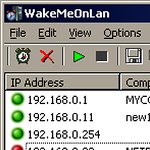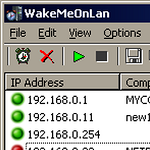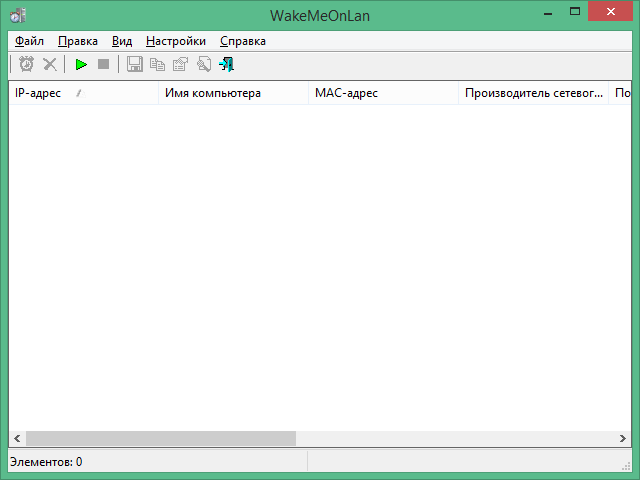Bagas31: WakeMeOnLan is a Windows program that allows you to turn on remote computers on a local network using Wake-on-LAN (WOL) technology. With its help, you can save energy by turning off computers when they are not needed and turning them on when required.
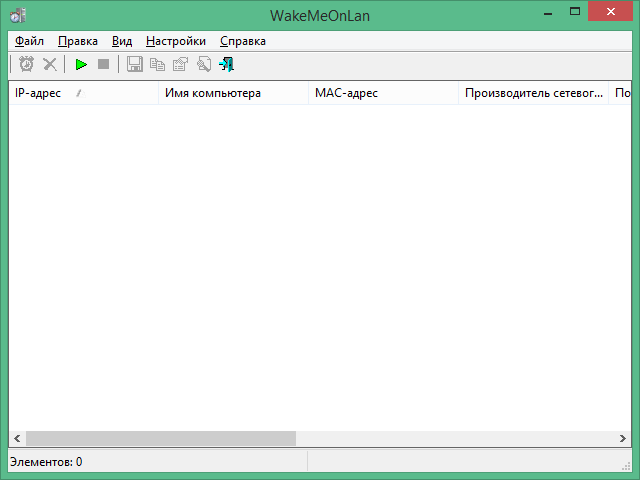
The program has a simple and user-friendly interface that shows a list of all computers on your network with their MAC addresses, IP addresses, host names and current status (on or off). You can select one or more computers and click the “Wake Up Selected Computers” button to send a special package that will activate them.
Download for free WakeMeOnLan 1.91
Password for all archives: 1progs
The program also allows you to scan your network in the background and automatically update the list of computers. You can configure the scan interval, IP address range, and port for sending WOL packets. The program also keeps a log of all WOL operations, which you can view or export to a file.

In order for the program to work correctly, you need to make sure that your network card supports WOL technology and that it is enabled in the BIOS or device settings. You also need to allow WOL packets to pass through your router or firewall. The program does not require installation and can be launched from any media.
WakeMeOnLan is a free and useful program for managing remote computers on your network. It will help you save time and energy, and improve the security and performance of your system.