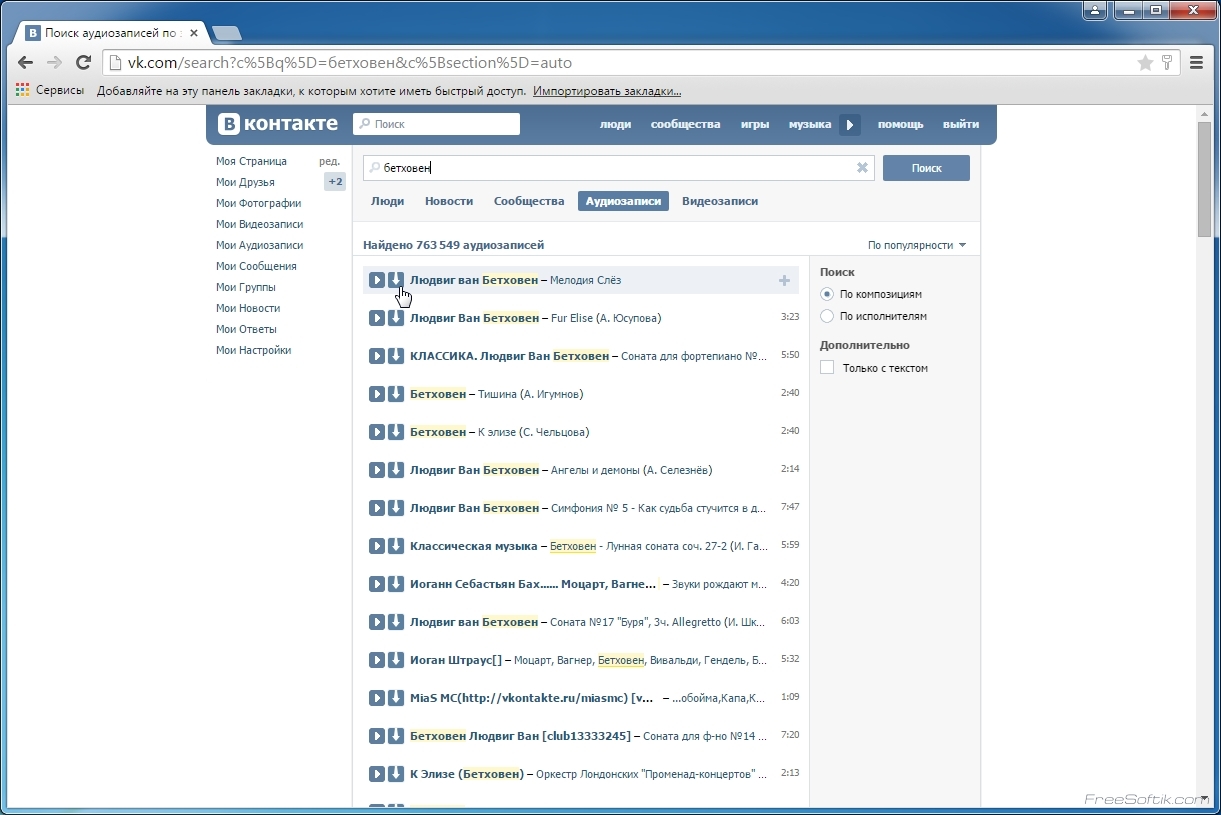Bagas31: VKSaver is a free program for Windows that allows you to download music and videos from the VKontakte social network. Using this program, you can easily save to your computer any audio and video files that are available for listening and viewing on the website vk.com. Here is a brief description of the main functions of VKSaver:
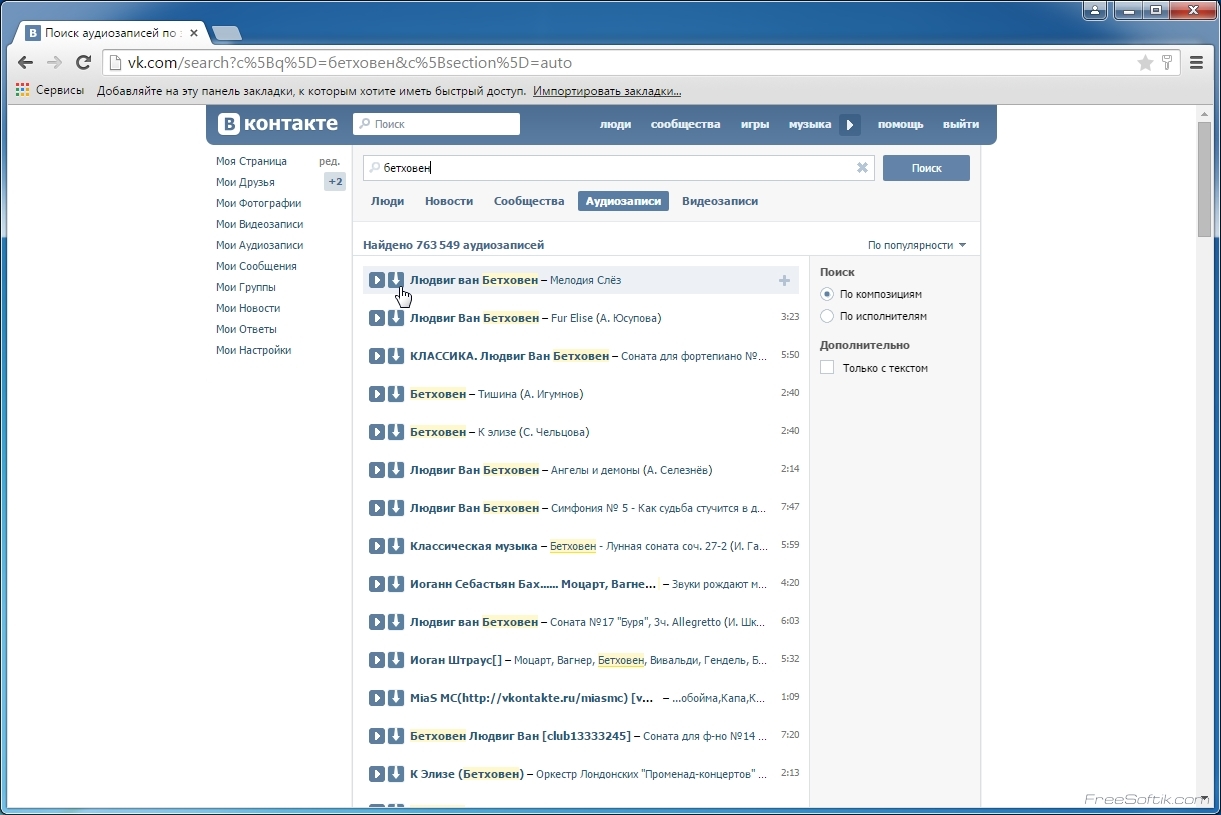
Browser extension. You can install a special extension for your browser (Opera, Firefox, Internet Explorer, Chrome), which will add a download button next to each audio or video file on the VKontakte website. By clicking on this button, you can quickly download the selected file to your computer. In this case, the file will be saved with its original name, and not encrypted, as on VKontakte servers.
Download for free VKSaver 3.3
Password for all archives: 1progs
Support of formats and quality. You can download MP3 audio files with different bitrates and sizes. You can also download video files in different formats (for example, 3GP, FLV, WebM, MP4) and quality (for example, 144p, 240p, 360p, 720p HD, etc.). You can choose the format and quality depending on your preferences and the capabilities of your device.
Bulk download. You can download not only individual audio or video files, but also entire playlists, albums or collections. To do this, you need to provide a link to the VKontakte page containing the desired playlist or album and click the “Download all” button. You can then select a folder to save the files and start the download process.
VKSaver is a convenient and useful program for lovers of music and video from the VKontakte social network. It allows you to easily and quickly save any audio and video files from VKontakte to your computer without losing quality and original names.