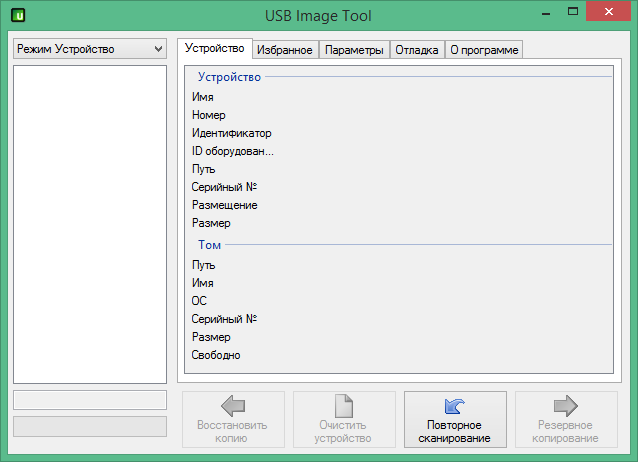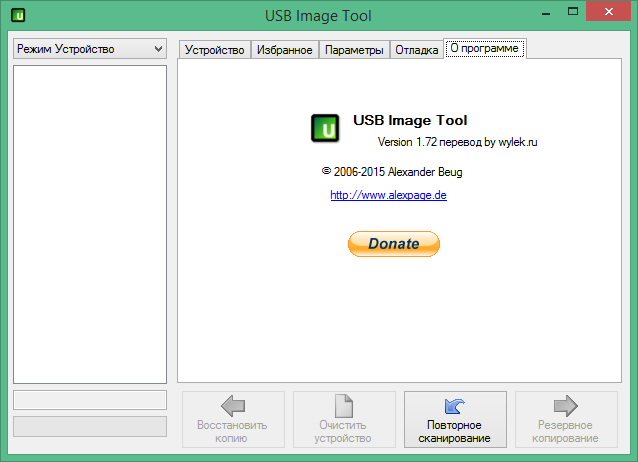Bagas31: USB Image Tool is a Windows program that allows you to create and restore images of USB drives. With this program you can:
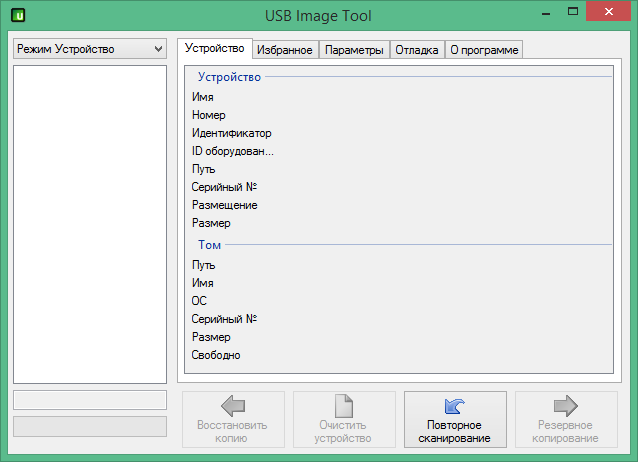
- Create backup copies of files on a flash drive, MP3 player, digital camera or other device with a USB interface. You can save images in .img or .imz formats on your local drive or cloud storage.
- Recover files from USB drive images in case of damage, loss or virus infection. You can select the target USB drive and download the image to it using the Restore function.
Download for free USB Image Tool 1.90 Eng
Download for free USB Image Tool 1.72 Rus
Password for all archives: 1progs
- View detailed information about connected USB storage devices, such as name, model, serial number, size, file system and more.
- Manage your favorite USB drive images using the Favorites feature. You can add, delete and rename images in the favorites list.
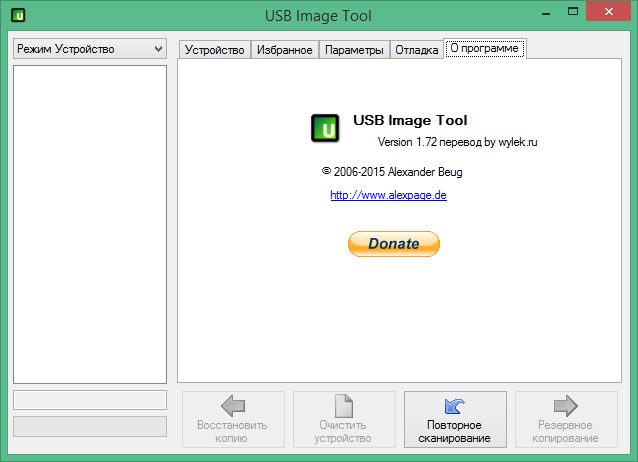
To use the USB Image Tool you need:
- Install the USB Image Tool program on your Windows computer.
- Launch the USB Image Tool program and select the operating mode: Device Mode or Image Mode.
- Configure options for creating or restoring a USB drive image using the appropriate options and buttons.
- Click on the Backup or Restore button to start the process.
USB Image Tool runs on Windows XP or higher. For optimal operation of the program, it is recommended to have enough RAM and free disk space.
The USB Image Tool is a useful and easy-to-use utility that will help ensure the safety of files on a flash drive or other USB storage device. It allows you to create and restore images of USB drives in a few mouse clicks. Download USB Image Tool today and don’t worry about losing your data!