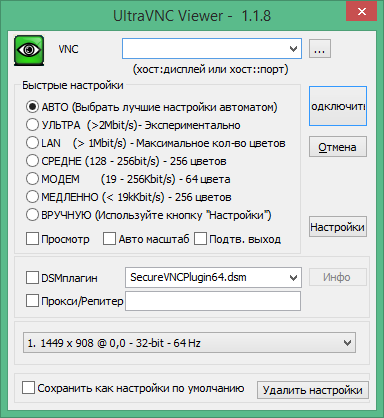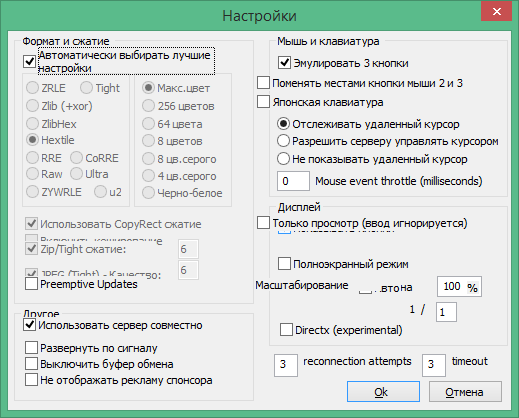Bagas31: UltraVNC is a Windows program that allows you to remotely control another computer (server) using your computer (client). You can see the server screen on your screen and use your mouse and Keyboard to control the server. You can also transfer files between computers and exchange text messages.
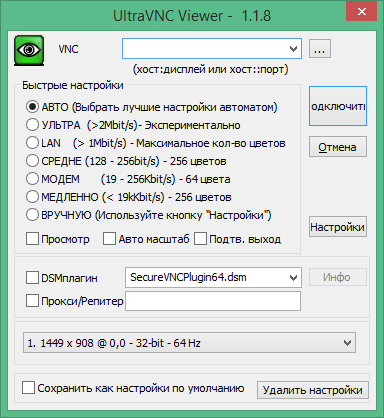
UltraVNC uses the RFB (Remote Frame Buffer) protocol, which allows you to transmit screen images and mouse and Keyboard events over the network. UltraVNC is customized for Windows and has several features not found in other VNC products. For example, UltraVNC supports data encryption, password authentication, running as a Windows service, multi-monitor support, view-only mode, and much more.
Download for free UltraVNC 1.4.3.6 x86
Download for free UltraVNC 1.4.3.6 x64
Password for all archives: 1progs
UltraVNC supports all versions of Windows from XP to 10 and works as a standalone program or as an extension for Internet Explorer and Firefox browsers. The program has a simple and intuitive interface in Russian & English, which is suitable for both beginners and experienced users.
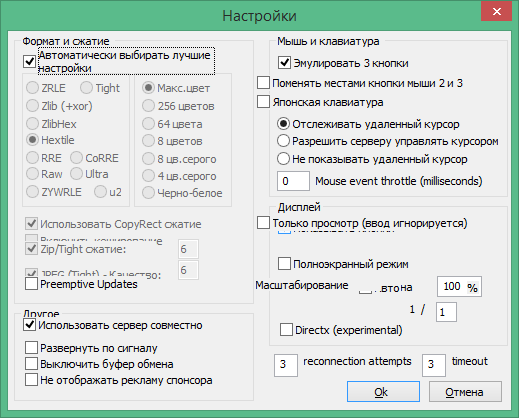
UltraVNC consists of two components: UltraVNC Server and UltraVNC Viewer. UltraVNC Server is a program that runs on the computer you want to control. It displays the screen of this computer and receives commands from the client. UltraVNC Viewer is a program that runs on the computer from which you want to manage the server. It connects to the server over the network and transmits mouse and Keyboard events to it.
UltraVNC is a free and open source program for remote access to computers