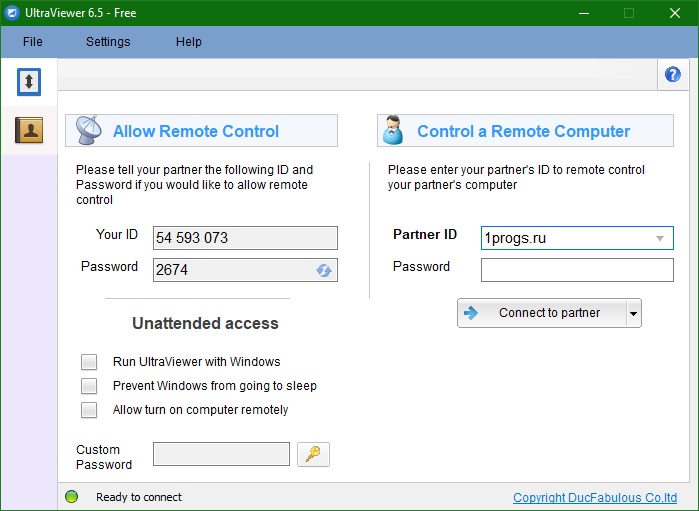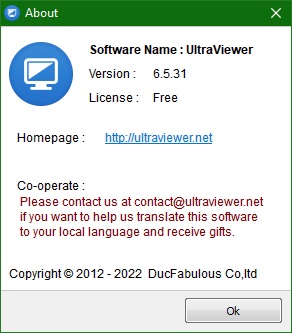Bagas31: UltraViewer is a program for remote computer control via the Internet. With it, you can connect to another computer and control it as if you were sitting in front of it. You can use UltraViewer for a variety of purposes, such as technical support, training, collaboration, or simply communicating with friends and family.
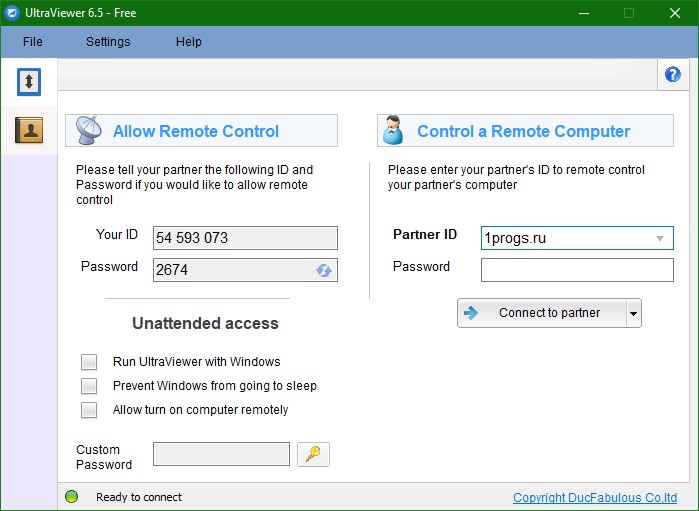
In order to start using UltraViewer, you need to install it on both computers: yours and the one you want to connect to. After installation, you will see your ID and password on the screen, which you need to provide to your remote connection partner. You can then enter your partner ID and password in the appropriate fields and click the “Connect” button. After that, you will see your partner’s screen and will be able to control his computer.
Download for free UltraViewer 6.6.84
Password for all archives: 1progs
UltraViewer has many useful features that make remote control more convenient and efficient. For example, you can transfer files between computers, exchange text messages or voice calls, adjust image quality and data transfer speed depending on the Internet speed, configure screen resolution and hot Keys. In addition, UltraViewer supports multi-user mode, where several people can connect to one computer at the same time.
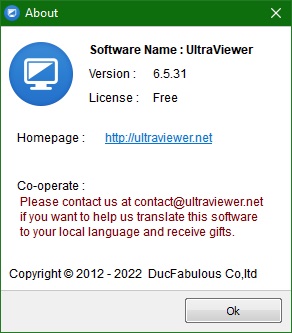
UltraViewer is a free program for personal and commercial use. It works on all versions of Windows from XP to 10. It has a simple and intuitive interface in Russian & English. It also provides a high level of security and privacy using data encryption and password protection.
If you want to get more information about the program or download its latest version, you can visit the official UltraViewer website here. There you will also find video instructions, frequently asked questions and support contacts. With UltraViewer you can easily and quickly connect to any computer in the world and work with it as if it were your own.