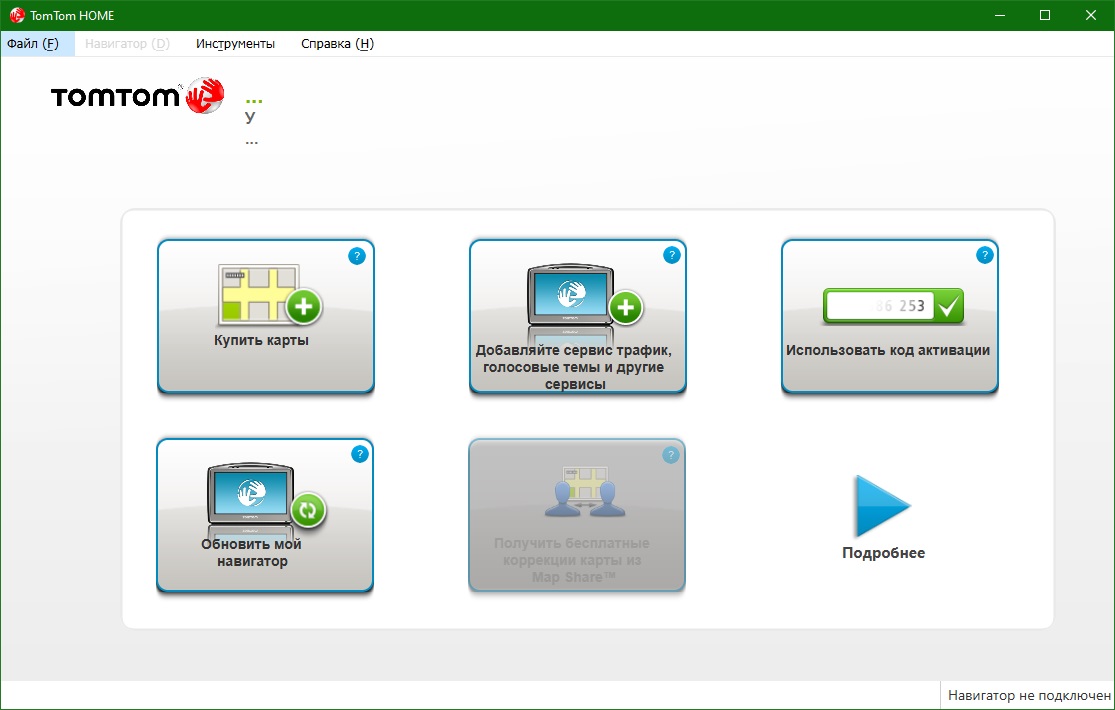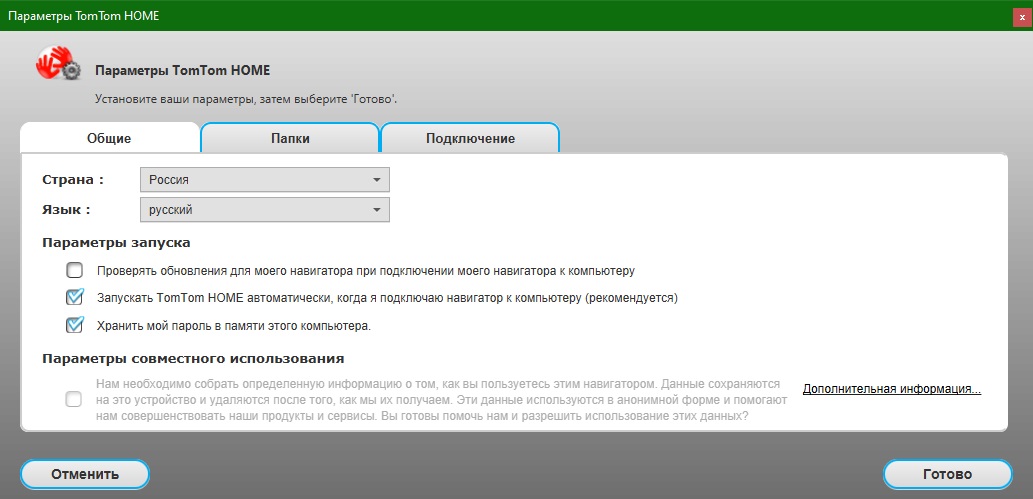Bagas31: TomTom Home is a Windows program that allows you to control your TomTom navigation devices from your computer. With this program you can:
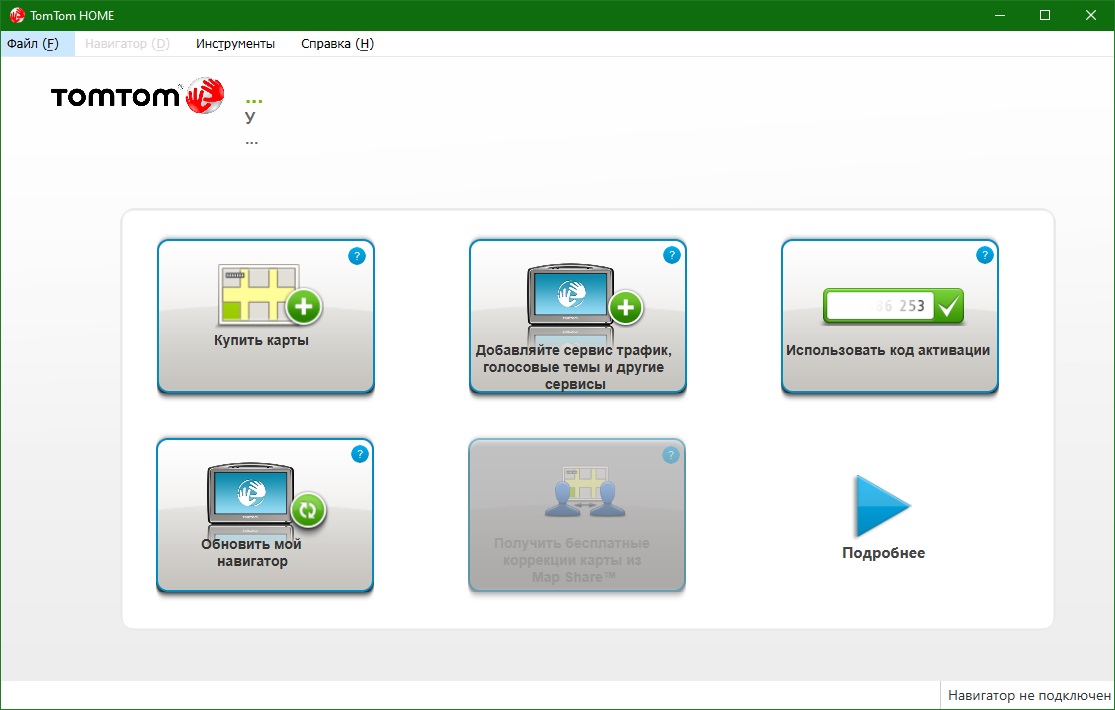
- Update maps and software on your TomTom device.
- Connect to TomTom services such as traffic, speed cameras and weather.
- Buy and download additional maps, voices, themes and other elements.
Download for free TomTom Home 2.21.19
Password for all archives: 1progs
- Back up and restore your TomTom device settings and data.
- Transfer routes and favorite places between your TomTom device and your computer.
- View and edit your TomTom device’s trip history.
- Sync your TomTom device with online services such as MyDrive and TomTom Sports.
To use TomTom Home you need:
- Install TomTom Home on your Windows computer. You can download it for free from the TomTom website.
- Connect your TomTom device to your computer using a USB cable or wireless connection.
- Register or log in to your TomTom account on the website or in the TomTom Home app.
- Select the desired actions or settings from the TomTom Home software menu.
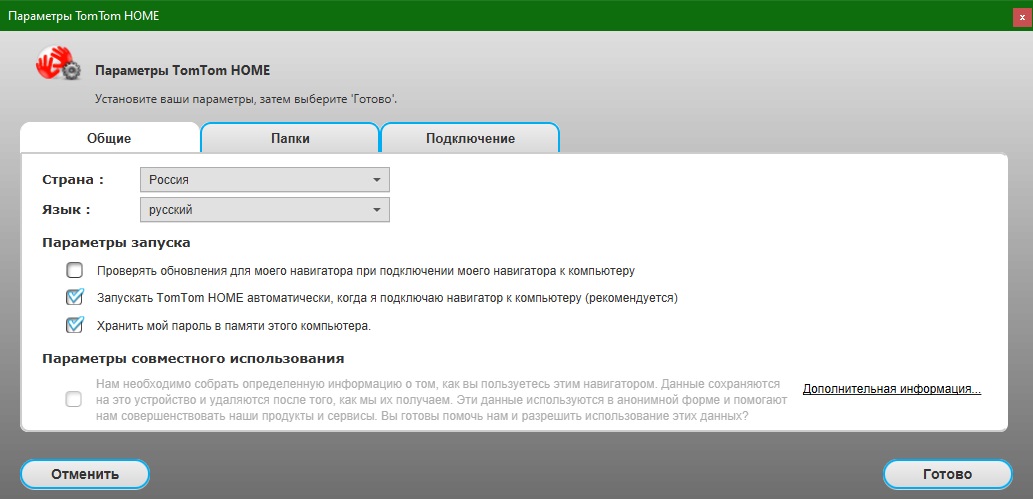
TomTom Home supports most TomTom navigation devices released after 2007. You can check the compatibility of your device on the TomTom website. TomTom Home runs on Windows 7, 8, 8.1 and 10. For optimal operation of the program, it is recommended to have high-speed Internet access and sufficient free space on your computer’s hard drive.
TomTom Home is a convenient and useful tool for owners of TomTom navigation devices. It helps you always have up-to-date maps and information, customize and personalize your device, and save and share your travels. Download TomTom Home today and discover new features of your TomTom device!