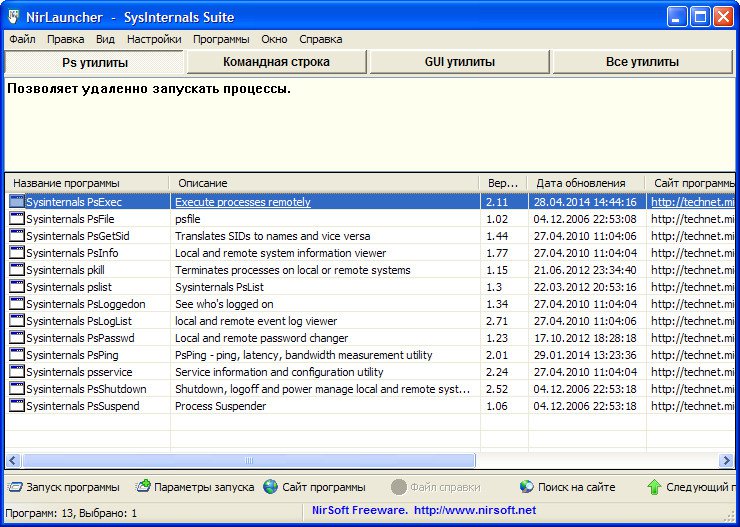Bagas31: Sysinternals Suite is a collection of advanced system utilities for Windows operating systems. It includes tools for troubleshooting, diagnostics, system information, security, and many other tasks. The suite includes over 70 individual utilities that you can use to investigate, diagnose, and resolve a variety of Windows problems.
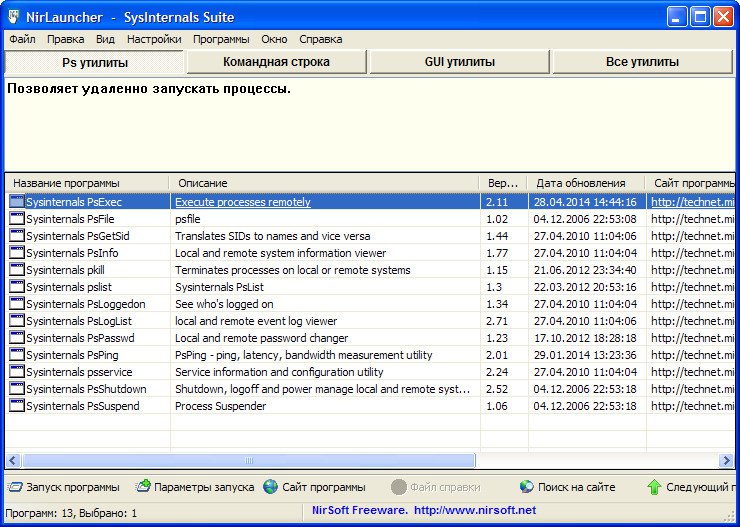
Sysinternals Suite is a free set of portable programs that do not require installation and can be run from any media. You can also download individual utilities from the Sysinternals Suite of your choice.
Sysinternals Suite offers you the best ways to analyze and optimize your system. You can check and manage startup programs, view and edit the registry, monitor processes and the file system, measure performance and resource usage, configure network and security settings, simulate a blue screen of death, and much more.
Download for free Sysinternals Suite 2024.02.07
Password for all archives: 1progs
Sysinternals Suite works with any version of Windows – from XP to 11. The utilities have a simple and intuitive interface, as well as detailed help for use. Some of the Sysinternals Suite utilities:
- AccessChk – Allows you to view effective permissions on files, registry Keys, services, processes, kernel objects, etc.
- Autoruns – Shows which programs are configured to run automatically when the system boots and logs on. Autoruns also shows a complete list of places in the registry and files where applications can configure autorun settings.
- BgInfo – Automatically generates desktop background images that contain important system information, including IP addresses, computer name, network adapters, etc.
- BlueScreen – simulates a blue screen of death and system reboot (including CHKDSK), works on Windows NT 4, Windows 2000, Windows XP, Server 2003 and Windows 95 and 98.
- Coreinfo – Shows the mapping between logical processors and the physical processor, the NUMA node and socket they are located on, and the caches assigned to each logical processor.
- DebugView – Displays application debugging messages in real time.
- Process Explorer – Shows detailed information about running processes and DLL files, and allows you to terminate processes or change execution priorities.
- Process Monitor – monitors the activity of the file system, registry and processes/threads in real time.
- PsTools is a set of command utilities for remotely managing processes and services on local or remote computers.
- TCPView – Shows detailed information about TCP and UDP connections on your computer.
Sysinternals Suite is an indispensable assistant for any Windows user or administrator. With this set of utilities you can easily and effectively analyze and optimize your system. Download Sysinternals Suite for free and see for yourself.