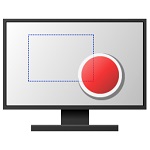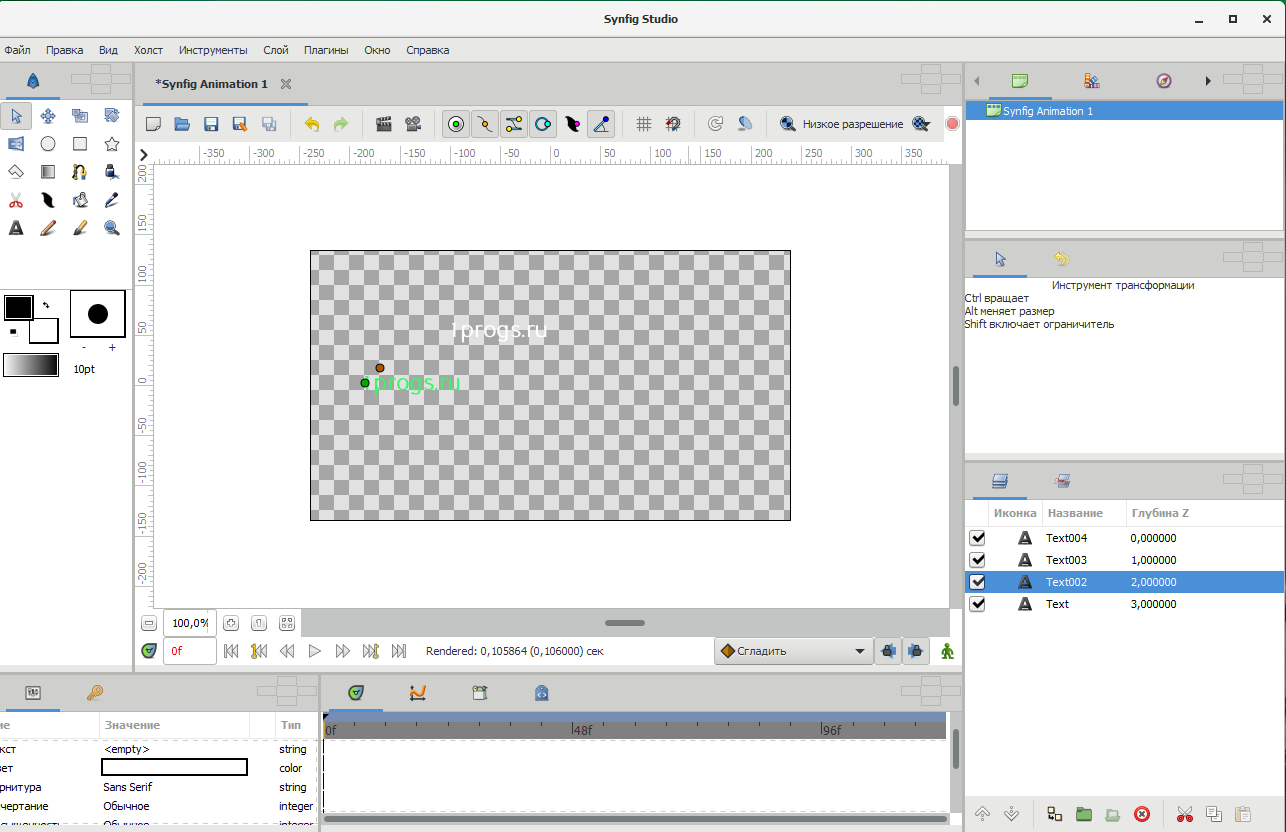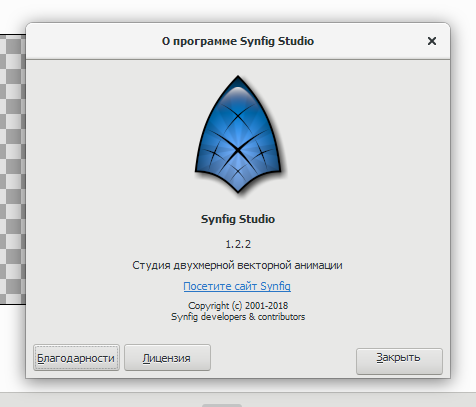Bagas31: Synfig Studio is a 2D vector animation software that allows you to create high-quality and realistic animated films and videos. Synfig Studio uses skeletal animation technology, which allows you to animate objects using skeletons and kinematic constraints. Synfig Studio also supports morphing, transitions, layers, filters and other effects.
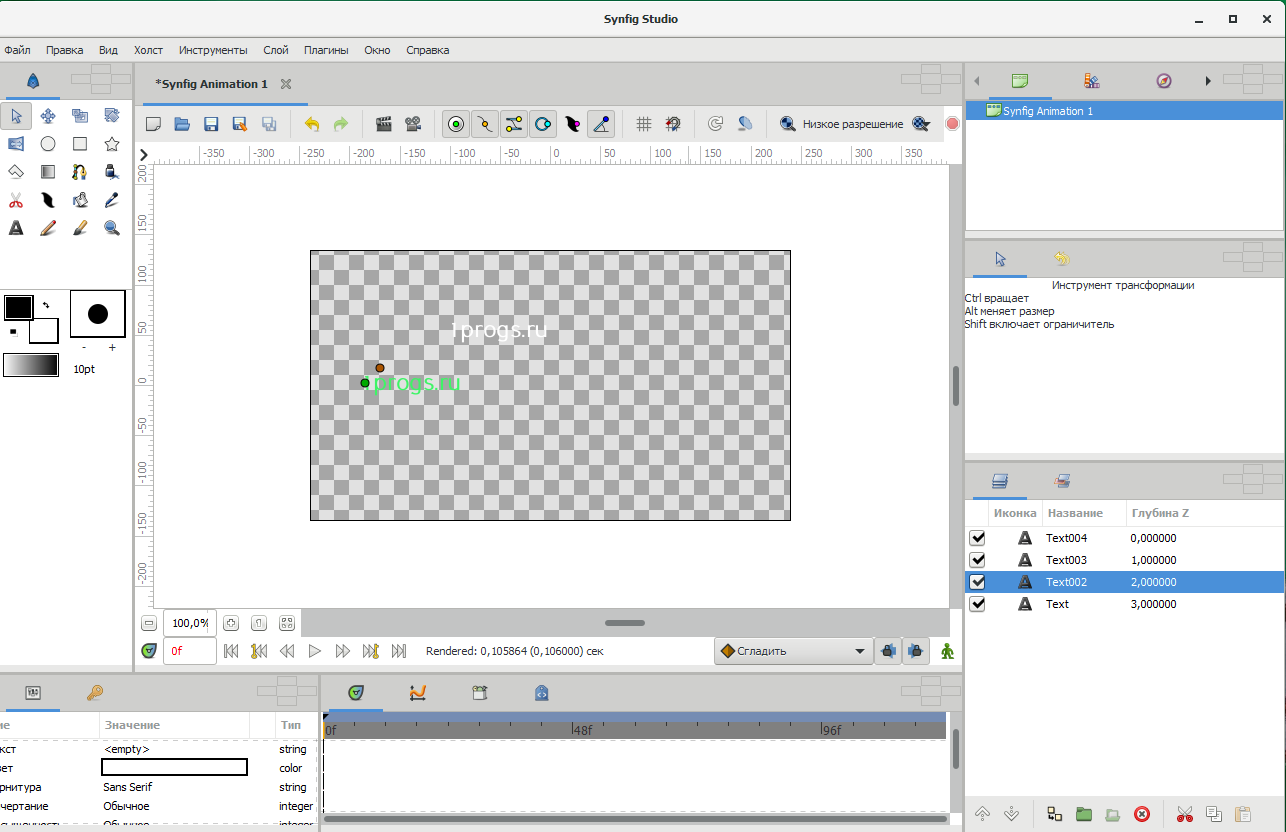
Synfig Studio has an intuitive and customizable interface, which consists of several panels: a canvas for drawing and viewing animations, a toolbox for selecting drawing and animation tools, a layers panel for managing layers and their properties, parameters panel for editing object and layer parameters, timetrack panel for setting Keyframes and changing animation speed, curves panel for editing animation curves, library panel for storage and use of ready-made objects and layers.
Download for free Synfig Studio 1.5.0
Password for all archives: 1progs
Synfig Studio is licensed under the GNU General Public License (GPL), which means it is free to use, copy, modify and distribute. Synfig Studio has a large and active community of users and developers who are constantly improving and expanding its functionality. Synfig Studio can also use additional modules (plugins), written in Python or C++, to add new functions and effects.
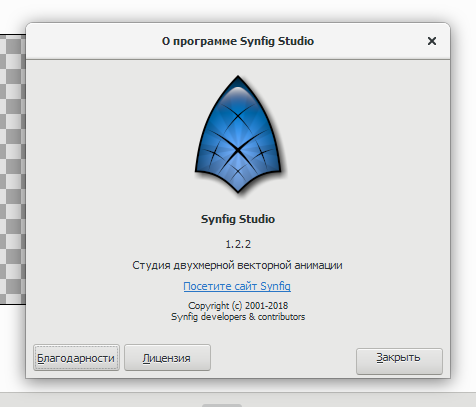
Once installed, Synfig Studio can be launched from the Start menu or desktop. When you launch Synfig Studio, a graphical user interface (GUI) window will open that you can customize to your liking. To get started with Synfig Studio, you can create a new project or open an existing one. A project is a file with a .sif or .sifz extension that contains all the animation data such as objects, layers, parameters, Keyframes, etc.
Synfig Studio has extensive documentation, which is available in the form of a User Manual, Function Reference and FAQ (Frequently Asked Questions). The documentation can be viewed in a browser or downloaded in PDF format. Documentation is also available from the graphical interface using the Help or F1 command.
Synfig Studio is a powerful and user-friendly 2D vector animation program that can be useful for artists, designers, animators and hobbyists. Synfig Studio allows you to create beautiful and realistic animated films and videos with minimal effort and cost. Synfig Studio is a great alternative to Flash or Toon Boom for those looking for free, quality software.