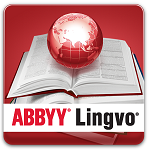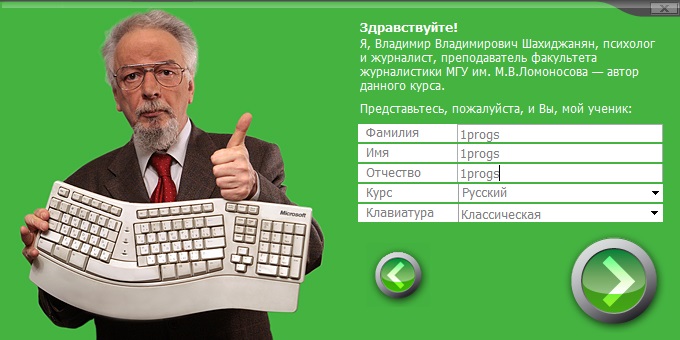Bagas31: Keyboard Solo is a Keyboard simulator that contains a comprehensive course of exercises that allows you to learn how to quickly type on a computer Keyboard using the ten-finger touch typing method. This method is based on memorizing the location of the Keys and using all ten fingers to type without constantly moving your eyes from the monitor to the Keyboard and back. This improves print speed and quality, and reduces eye and neck strain.

Keyboard Solo includes the following courses and languages:
- Russian & English course – classic course “SOLO on the Keyboard”, training in ten-finger typing in Russian & English for people with any level of Keyboard proficiency
- English course – teaching ten-finger typing in English for those who want to improve their English or work with English texts
Download for free Keyboard solo 9.0.5.65 Rus Repack
Password for all archives: 1progs
- Digital course – training in ten-finger typing on an additional numeric Keypad for those who work with numbers and tables
- Ukrainian course – teaching ten-finger typing in Ukrainian for those who want to learn or improve their Ukrainian
- German course – teaching ten-finger typing in German for those who want to learn or improve their German
- French course – teaching ten-finger typing in French for those who want to learn or improve their French
- Spanish course – teaching ten-finger typing in Spanish for those who want to learn or improve their Spanish
- Italian course – teaching ten-finger typing in Italian for those who want to learn or improve their Italian
- English (UK) course – training in ten-finger typing in British English for those who want to learn or improve their British English
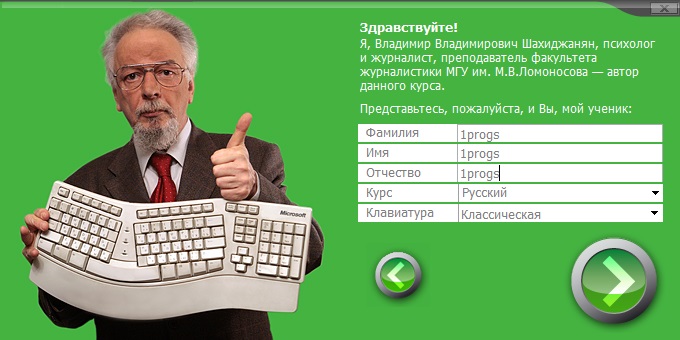
Installing and using Solo on the Keyboard is very simple and fast. You need to download the archive with the program, unpack it to any location on your disk and run the “Solo.exe” file. The program will automatically detect your current Keyboard layout and offer to select a course for training. You can select one or more courses, and also indicate your data for maintaining statistics. Each course consists of 100 lessons with elements of psychotraining, which gradually increase the complexity and speed of learning. You can practice in automatic or manual mode, and also repeat exercises at will.
The Keyboard solo has the following features and benefits:
- Keeping statistics – the program saves the results of all attempts to perform exercises and shows the dynamics of your progress in the form of graphs and tables
- Typing speed development simulator – the program offers special exercises for training typing speed and accuracy in different languages
- Audio dictation – the program pronounces the text that you must type on the Keyboard, which helps develop hearing and perception
- Online version – the program is available in an online version, which allows you to study on any computer anywhere in the world
- Free version – the program provides a free version for those who can complete all the exercises without errors