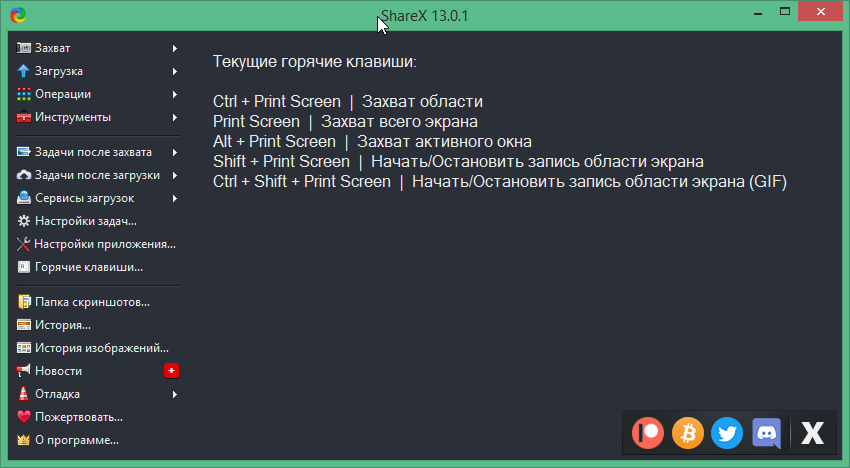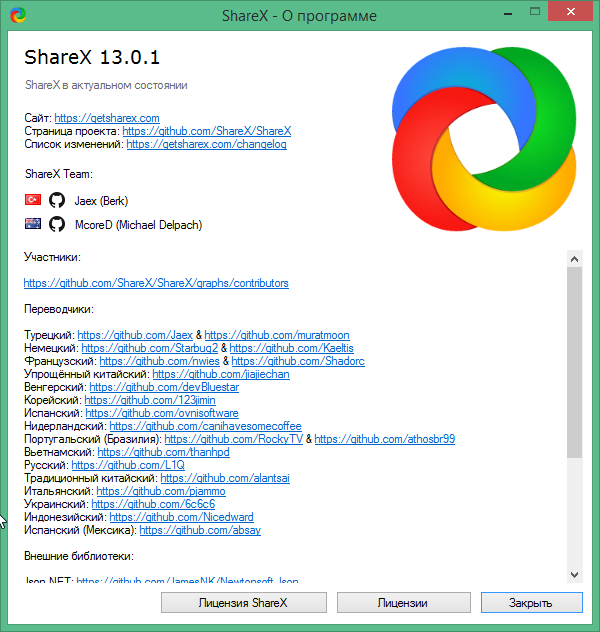Bagas31: ShareX is a free and open source program for taking and sharing screenshots and screen recordings. It allows you to capture or record any area of the screen and share it with a single Keystroke. It also allows you to upload images, text, or other types of files to a variety of supported services of your choice.
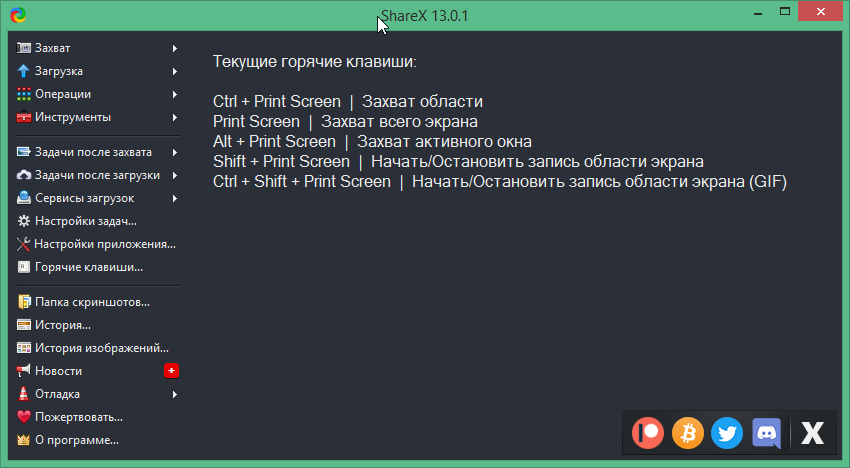
Capture methods. You can choose different screen capture methods: full screen, active window, active monitor, window menu, monitor menu, area, free area, last area, custom area, etc. You can also record your screen as video or GIF animation, as well as take scrolling screenshots or schedule automated captures.
Download for free ShareX 15.0.0 Rus
Password for all archives: 1progs
Post-capture tasks. You can configure various actions to be performed after screen capture: show quick tasks menu, show After Capture window, add effects to image, open in image editor, copy image to clipboard, pin to screen, print image, save image to a file, perform additional actions, etc.
Tasks after loading. You can configure various actions that will be performed after uploading a file to the service: show the “After Upload” window, shorten the URL, share the URL, copy the URL to the clipboard, open the URL in the browser, show the QR code of the window, etc.
Supported services. You can choose from a variety of services for uploading and sharing files: Imgur, Flickr, Dropbox, Google Drive, OneDrive, Mega, Box, MediaFire and many more. You can also use your own FTP or HTTP server to upload files. You can also shorten URLs using services like bit.ly or goo.gl, or post to Twitter.
Productivity Tools. You can use a variety of tools to improve your computer experience: selecting screen or pixel color, a ruler to measure the size of objects on the screen, pinning images to the screen for comparison or reminder, an image editor with various effects and tools for annotating and retouching images

Extensibility. You can use the ShareX API to access the program’s core features or to integrate with other tools. You can also download and install ready-made plugins to add new features or support new services.
ShareX is a user-friendly and feature-rich program for creating and sharing screenshots and screen recordings that is suitable for both beginners and advanced users.