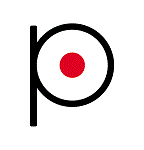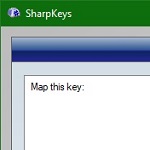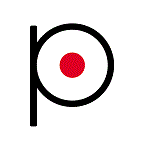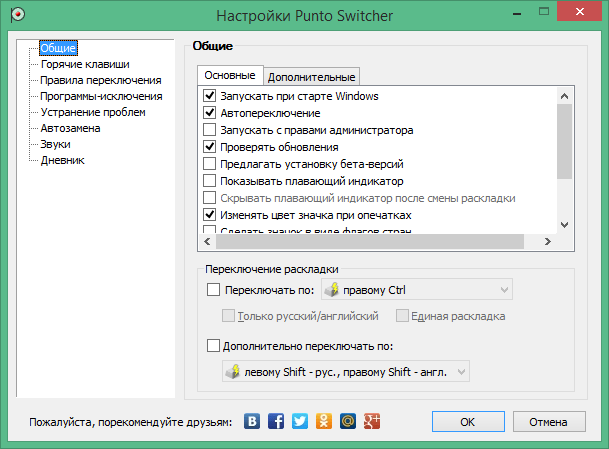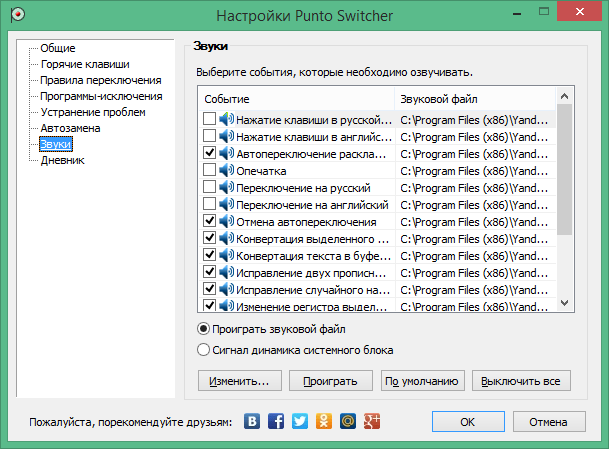Bagas31: Punto Switcher is a free program from Yandex that automatically switches the Keyboard layout between Russian & English and English. It helps you avoid typing errors when you forget to switch layouts and end up with strange characters instead of words. Punto Switcher recognizes impossible letter combinations and corrects them on the fly. It works in any application and supports different switching methods.
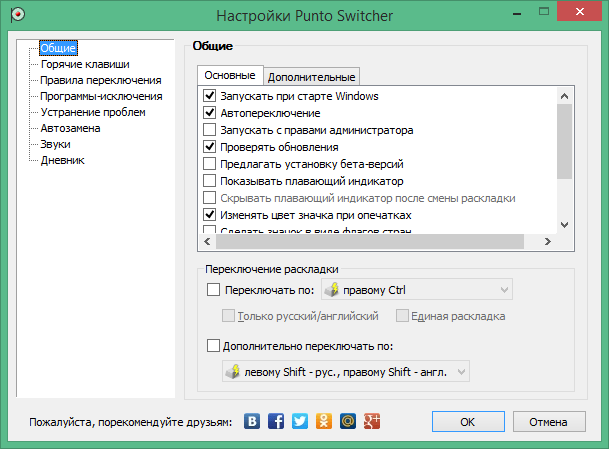
Here is a brief description of the main features of Punto Switcher:
Automatic layout switching. You can set the program to switch layout when you press a space, comma, period, or other punctuation marks. You can also select autocorrect mode, where the program corrects the text immediately after typing a word or phrase. You can enable or disable automatic switching using a hotKey or from the tray.
Download for free Punto Switcher 4.4.5.529 Repack
Password for all archives: 1progs
Manual layout switching. You can use standard Key combinations to switch layouts (Alt+Shift, Ctrl+Shift, etc.) or set your own. You can also switch the layout with the mouse by clicking on the program icon in the tray or on the floating indicator on the screen.
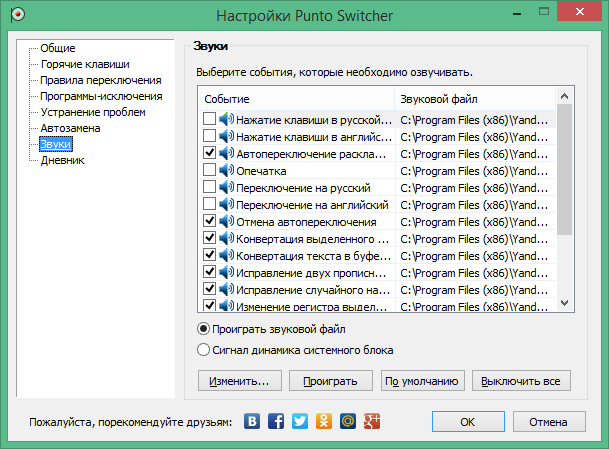
Register correction. You can set the program to automatically correct the case of letters at the beginning of a sentence or after a period. You can also correct the case manually by highlighting the text and pressing a hotKey or right-clicking.
Diary. You can view your typing history in a special program window. You can see which words and phrases have been corrected by the program, and you can copy, edit or delete entries from your diary. You can protect your diary with a password and set it to be cleared by time or size.
Social media. You can share your experience of using Punto Switcher with your friends on social networks such as VKontakte, Facebook, Twitter, Google+ and Odnoklassniki. You can send messages with photos of bugs fixed or program performance statistics.
Punto Switcher is a useful program for those who often type texts in different languages. It will help you get rid of the inconvenience of switching layouts and save your time and nerves.