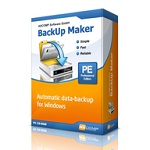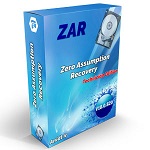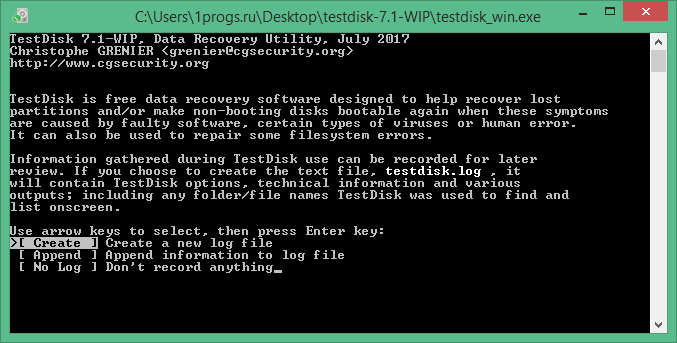Bagas31: PhotoRec is a program for recovering lost files from various storage media such as hard drives, CD-ROMs, flash cards and digital cameras. It can help you get back deleted or damaged videos, documents, archives and photos.
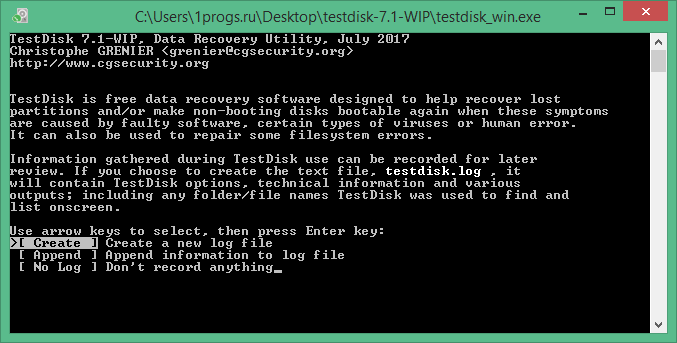
PhotoRec is a free, open source, multi-platform program licensed under the GNU General Public License (GPLV v2+). It runs on DOS/Windows, Linux, FreeBSD, NetBSD, OpenBSD, Sun Solaris and Mac OS X operating systems. You can download it from this site.
PhotoRec is file system independent and searches for known file headers throughout the storage media. This allows it to recover files even if the file system is severely damaged or reformatted. It supports working with file systems such as FAT, NTFS, exFAT, ext2/ext3/ext4, HFS+ and ReiserFS.
Download for free PhotoRec 7.2
Password for all archives: 1progs
PhotoRec supports working with various types of storage media, such as hard drives, CD-ROMs, flash cards (CompactFlash, Memory Stick, Secure Digital/SD, SmartMedia, Microdrive, MMC and others), USB flash drives, DD raw image, EnCase E01 image and others. It automatically detects the media type and shows basic information about it.
PhotoRec has two operating modes: interactive and command. In interactive mode, you can select the media to be scanned and specify the directory to save the recovered files. In command mode, you can use various options to run a program from the console or script.
PhotoRec recovers files by their headers (signatures), which contain information about the file type and format. It recognizes more than 440 file types, including JPG, MSOffice, OpenOffice, PDF, ZIP, RAR and others. You can add your own signatures for unknown file types or edit existing ones.
PhotoRec operates in secure mode and only uses read access to process the storage media. This means that it does not change anything on the media and does not overwrite lost data. Therefore, it is important not to save recovered files to the same media from which they were lost.
PhotoRec is a companion program to TestDisk that is designed to recover lost partitions on different file systems and make non-bootable drives bootable again. You can use these two programs together for maximum effect in data recovery.
PhotoRec is a powerful and versatile program for recovering lost files from any storage media. It has a simple and intuitive interface that is easy to master even for a novice user. It also does not contain advertising and does not install any additional software.