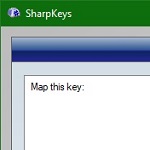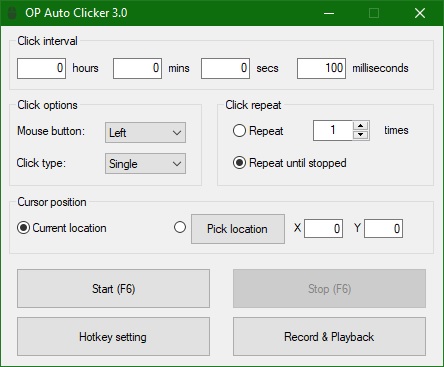Bagas31: OP AutoClicker is a program for Windows that allows you to automate mouse clicks. With it, you can configure various click parameters, such as:
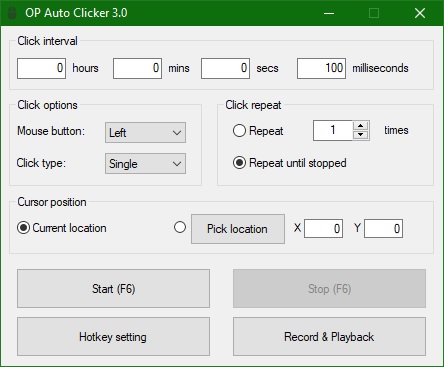
- Click Mode: Choose whether you want to click at the current cursor position or at a specified point on the screen.
- Number of clicks: set how many times you need to click or leave it unlimited.
- Mouse Button: Choose which mouse button to use for clicking: left, right, or middle.
- Click Type: Choose whether you want to make single, double or triple clicks.
- HotKeys: Set up convenient Key combinations to start and stop autoclick.
- Saving settings: the program remembers your settings and the last fixed cursor position.
Download for free OP AutoClicker 3.0
Password for all archives: 1progs
OP AutoClicker has a simple and clear interface that is not overloaded with unnecessary elements. The program runs in the background and does not interfere with other applications. OP AutoClicker is free and contains no ads or malware. The program has been checked for viruses.
OP AutoClicker can be useful for various purposes, for example:
- Games: You can use the autoclicker to level up, collect resources, complete tasks, etc. in various games such as Roblox, Minecraft, Cookie Clicker and many more.
- Testing: You can use the autoclicker to test the functionality and responsiveness of various interface elements, such as buttons, links, menus, etc.
- Automation: You can use autoclicker to perform repetitive actions such as filling out forms, sending messages, switching tabs, etc.
OP AutoClicker is a convenient and reliable program for automating mouse clicks.