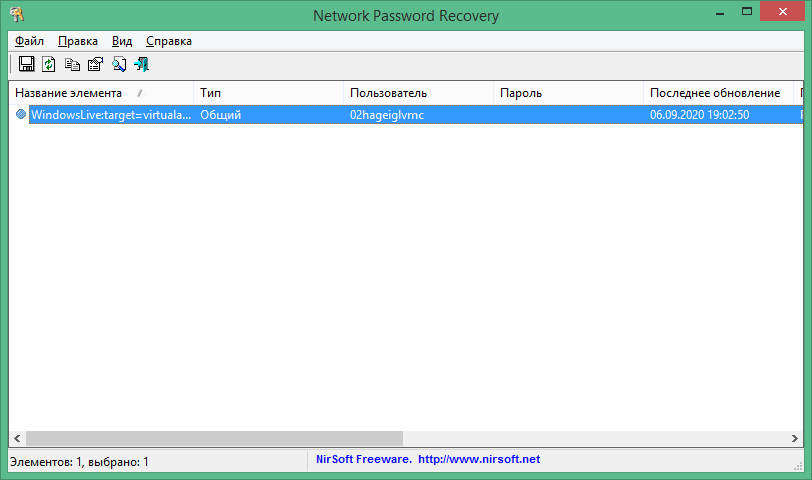Bagas31: Network Password Recovery is a program for Windows that allows you to recover lost or forgotten passwords from network resources, email accounts, websites and remote desktops. Here is a brief description of its capabilities and features:
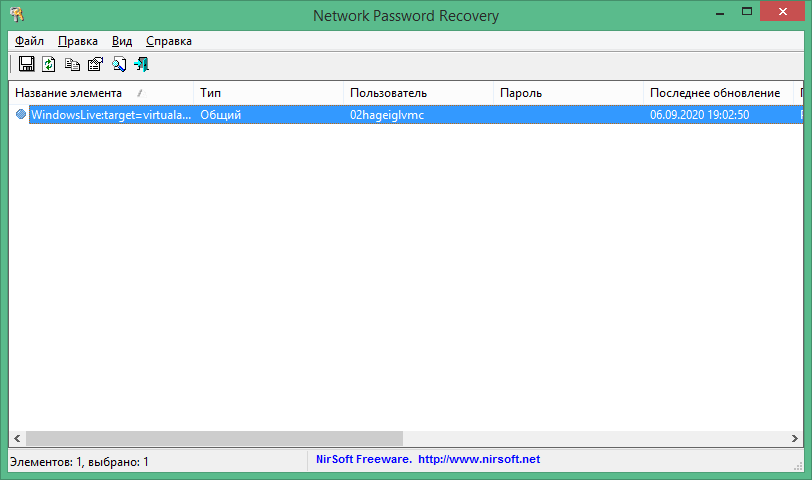
The program works on Windows XP, Windows 2003, Windows Vista, Windows 2008, Windows 7, Windows 8 and Windows 10, but only if you are logged in as a user with administrator rights. On Windows 98/ME, the program can also recover network passwords. The program does not work on Windows 2000 because this version of the operating system does not save network passwords.
Download for free Network Password Recovery 1.57
Password for all archives: 1progs
The program can recover passwords from the following types of resources: logins of remote computers on your local network; passwords for mail accounts on the Exchange server (stored by Microsoft Outlook); MSN Messenger / Windows Messenger password; passwords for secure websites in Internet Explorer 7.x and 8.x (using basic or digest authentication); passwords stored by Remote Desktop 6.
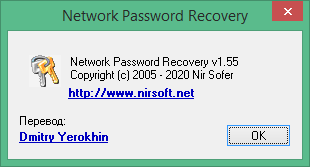
The program can also recover passwords stored in the Credentials file of an external drive or other user profile, provided you know the last login password. To do this, select the “Load the passwords from another user profile or external drive” option in the “Advanced Options” window (F9).
The program has a simple and user-friendly interface that shows a list of all found network passwords with their properties: resource type, username, domain, password and credential file name (if applicable). You can copy any password to the clipboard or save all passwords to a text file.
The program is free and portable, that is, it does not require installation and can be launched from any media. The program is small in size (about 60 KB) and does not load the system.