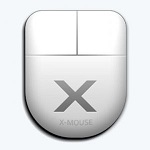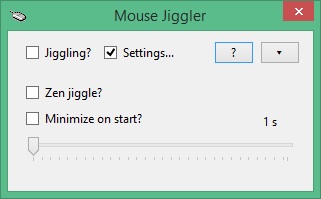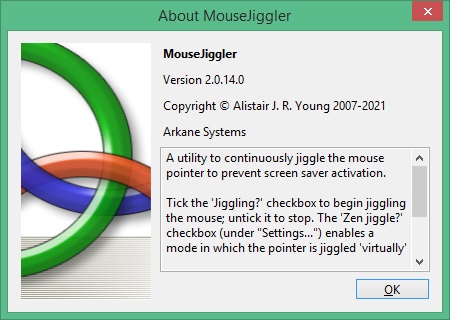Bagas31: Mouse Jiggler is a free utility that simulates the movement of a mouse cursor across the screen. It can be useful for those who do not want the computer to go to sleep or start the screen saver. It can also help those who get paid to view websites or videos and do not want to constantly move the mouse.
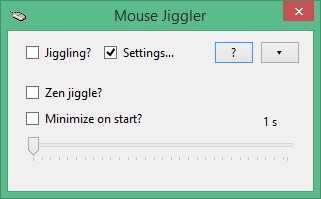
Here are some features of the program:
- Ease of use. The program does not require installation or configuration. Just launch it and click on the “Enable Jiggle” button to activate the simulation of mouse movement. The program runs in the background and does not interfere with other applications.
Download for free Mouse Jiggler 2.0.25
Password for all archives: 1progs
- Two operating modes. The program offers two modes: normal and “Zen”. In normal mode, the mouse cursor actually moves slightly in different directions. In “Zen” mode, the mouse moves virtually – you will not notice any changes on the screen. Both modes allow the system to detect your activity and not go into sleep mode or start the screensaver.
- Lightweight and safe. The program takes up very little disk space and memory. It does not make any changes to the system registry or other files. It does not steal window focus or block the mouse or Keyboard. It does not contain malicious code or advertising.
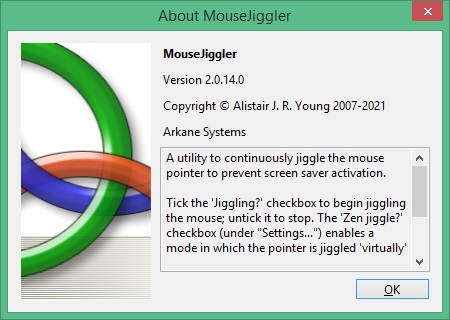
Mouse Jiggler is a handy tool for keeping your computer active. The program only supports English interface language, but it is very simple and understandable. The program is compatible with Windows 10 / 8 / 7 / Vista / XP – 32 bit or 64 bit.