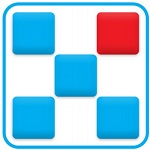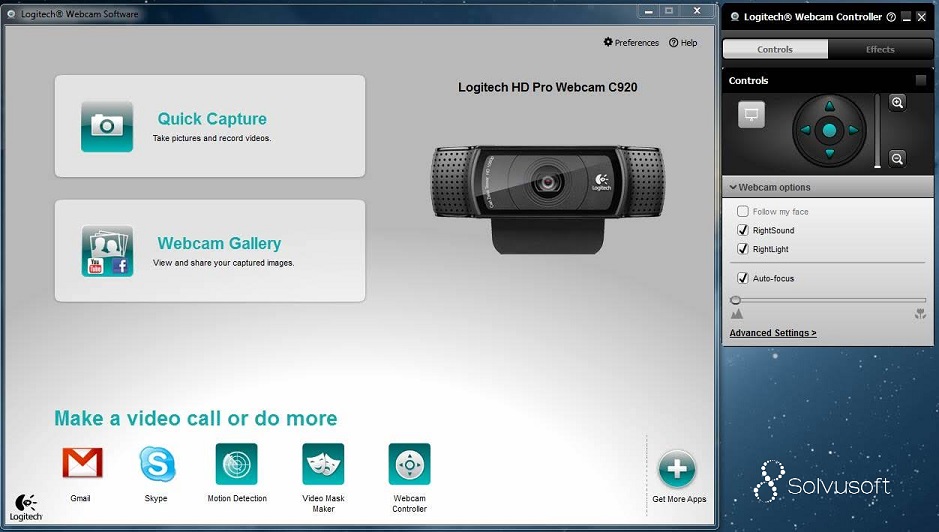Bagas31: Logitech Webcam Software is a Windows program that lets you use your Logitech webcam to take photos and videos, upload them to Facebook with one click, adjust camera settings, and more. Here is a brief description of its capabilities:
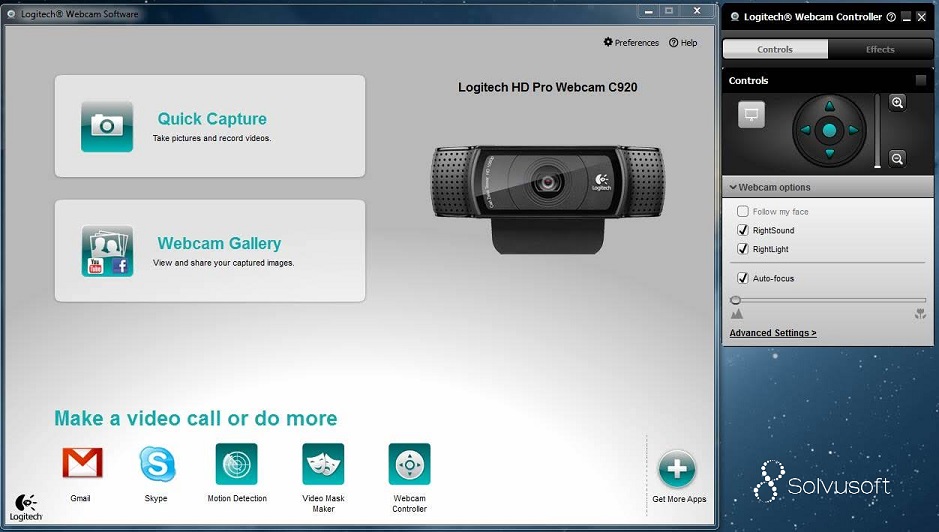
Take photos and videos with a Logitech webcam. You can choose the resolution, frame rate, viewing angle and other shooting parameters. You can also use the zoom, pan and tilt functions for better framing.
Upload photos and videos to Facebook with one click. You can easily share your photos with your friends and followers on the most popular social network. Just click the Facebook button on the program interface and select files to upload.
Download for free Logitech Webcam Software 2.51.828.0
Password for all archives: 1progs
Configuring camera settings. You can adjust white balance, autofocus, exposure, and other camera settings to achieve optimal images in different lighting conditions.
Using Logitech Capture to create content. Logitech Capture is an add-on program that allows you to record and stream video from your Logitech webcam. You can use different shooting modes such as vertical video, picture-in-picture or side-by-side, add text overlays, filters, transitions and frames, and remove or blur the background using Chroma Key. You can also add Logitech Capture as a camera source in your favorite streaming platforms such as YouTube, Facebook Live or Twitch via Open Broadcaster Software (OBS) or XSplit.
Creating profiles with settings. You can create a Logitech ID and save all of your Logitech Capture settings in your profile. You can create up to six profiles and easily switch between them in different sessions.
Logitech Webcam Software is a convenient and powerful program for working with a Logitech webcam. It will help you create high-quality content for your audiences or simply video chat with friends and family.