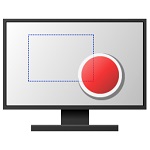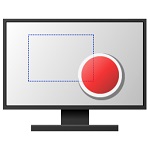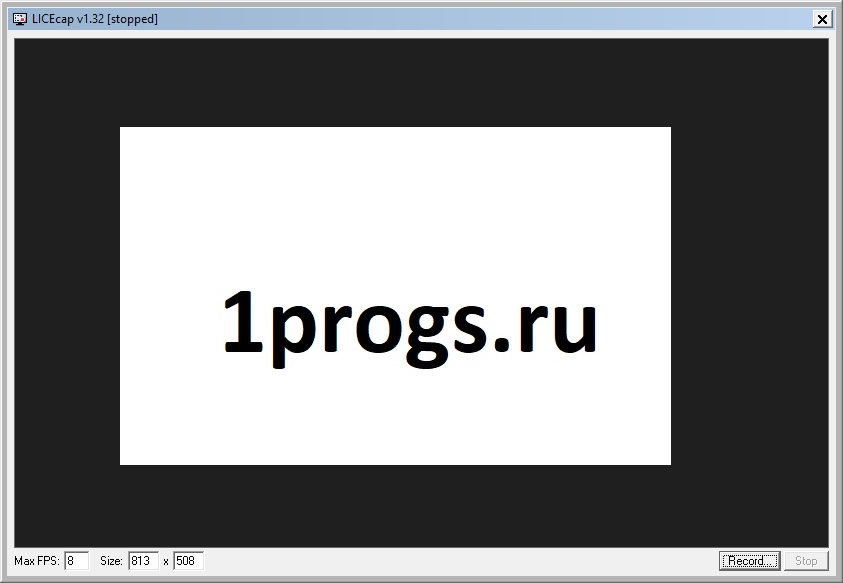Bagas31: LICEcap is a simple and free program for creating animated GIFs that capture a specific area of the screen. It allows you to export your selection to GIF or other file formats. This screen capture tool is ideal for those who want to record desktop activity on a Windows or Mac computer.
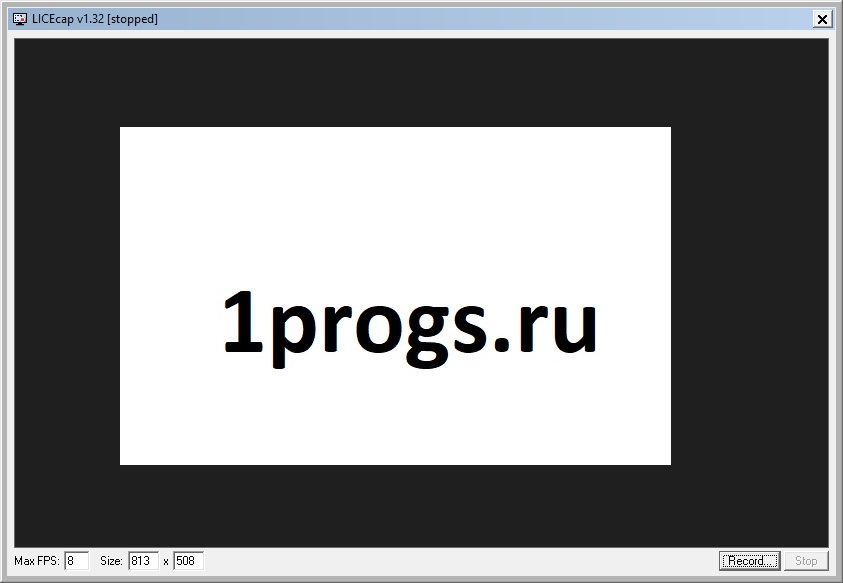
With its minimal interface, it has become very popular among users around the world. Although it is a simple screen recording tool, it can help you create interesting demos and tutorials. Since it is a lightweight program, the installation process only takes a few seconds.
Download for free LICEcap 1.32
Password for all archives: 1progs
- The program allows you to capture an area of the screen and save it directly as a GIF (for viewing in web browsers, etc.) or LCF (see below). LICEcap is an intuitive yet flexible application (for Windows and now OSX) that is designed to be lightweight and perform highly.
- The program allows you to move the screen capture frame while recording. You can pause and resume recording with the ability to insert text messages. Global Keyboard shortcut (shift + space) to toggle pause while recording. Adjustable maximum recording frame rate to allow CPU usage to be adjusted.
- The program allows you to add a simple title frame with or without text. Record mouse button clicks. Display elapsed time in a recording.
- The program supports its own lossless LCF file format, which allows for higher compression ratios than GIF, higher quality (more than 256 colors per frame), and more accurate time stamping. If you record to LCF format, you can play LCF files in REAPER (and/or use it to convert to GIF or other video format).