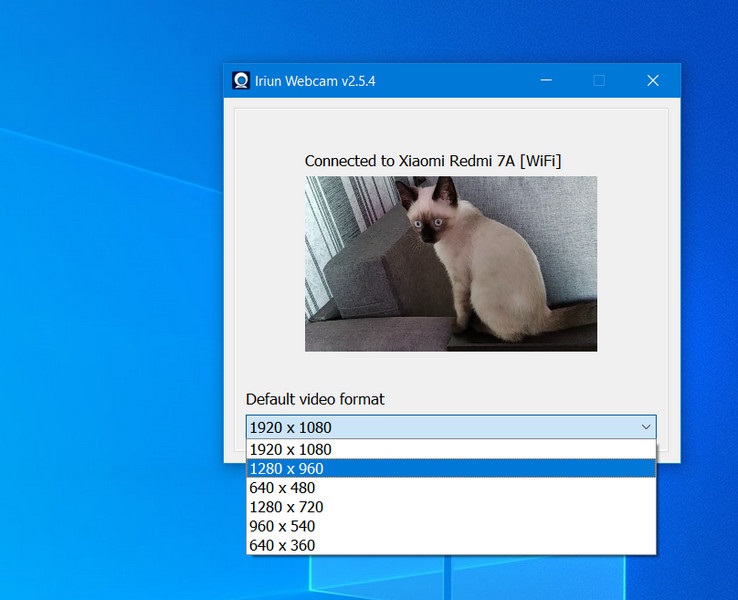Bagas31: Iriun Webcam is a Windows program that allows you to use your smartphone’s camera as a webcam for your computer, with high-quality video and customizable settings.
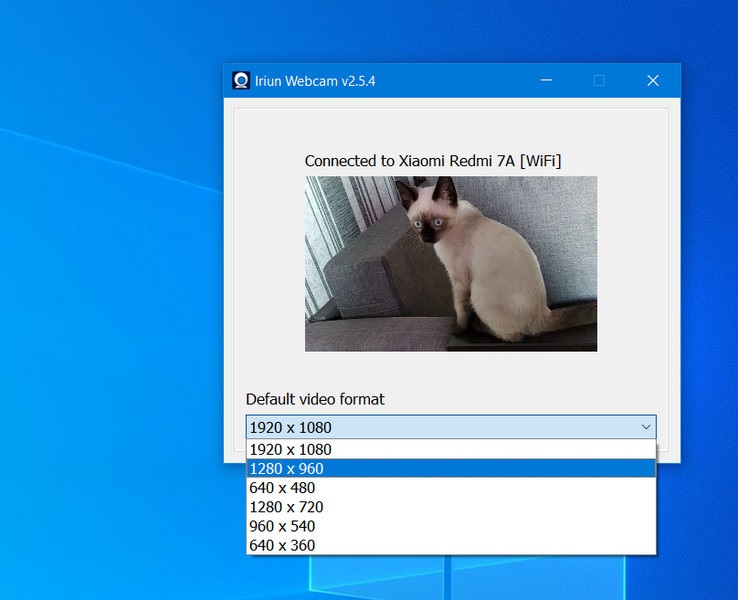
Turn your phone into a webcam. Install Iriun Webcam on your smartphone and run the Iriun Webcam application on your computer, and you can use your phone as a webcam with your favorite video applications. You can stream video and audio from your phone via Wi-Fi or USB cable.
Choose resolution and quality. Iriun Webcam supports various video resolutions, from 4K to HD and below. You can choose the resolution that suits your internet connection and needs. You can also adjust brightness, contrast, saturation and other image parameters.
Download for free Iriun Webcam 2.7.6
Password for all archives: 1progs
Compatible with different programs. Iriun Webcam works with all popular video applications such as Zoom, Skype, Facebook Video Calling and others. You can use Iriun Webcam for video conferencing, training, streaming and other purposes.
Use a background or foreground camera. Iriun Webcam allows you to choose which phone camera you want to use as a webcam: back or front. You can easily switch between them with the touch of a button on your phone screen.
VR support. Iriun Webcam also allows you to use your phone as a display for virtual reality. Iriun VR makes it possible to play SteamVR games with inexpensive headsets. Install the necessary drivers and start playing your favorite SteamVR games.
Simplicity and convenience. Iriun Webcam is a simple and convenient program that does not require complex setup or special knowledge. All you need is a smartphone with a camera and a Windows computer. With Iriun Webcam you can easily turn your phone into a high quality webcam.