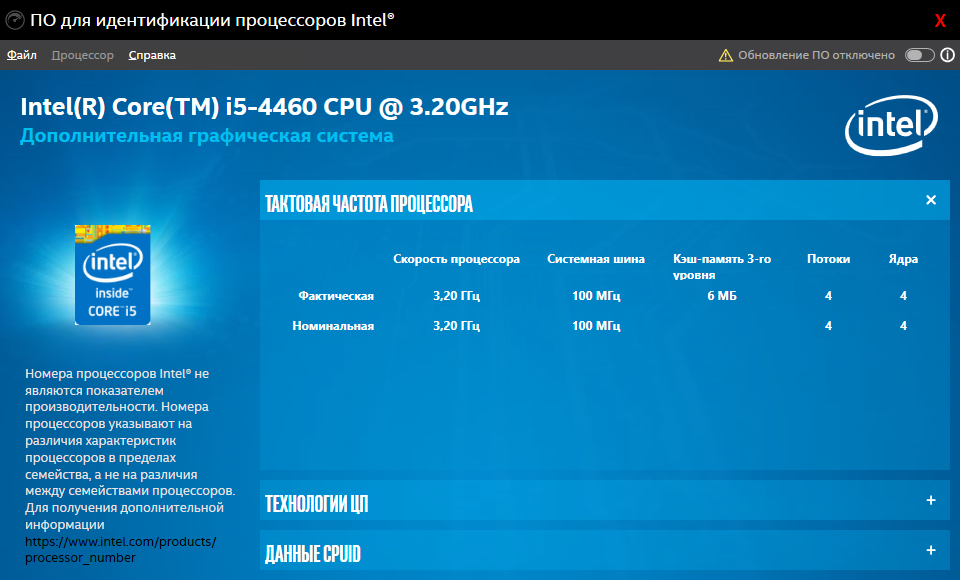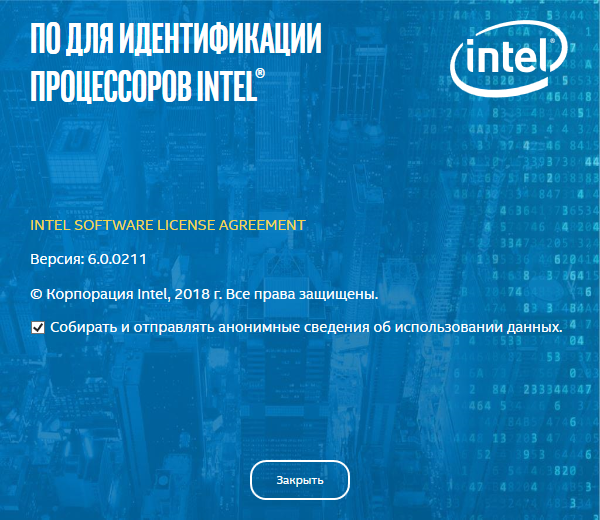Bagas31: Intel Processor Identification Utility is free software that allows you to identify the characteristics of your Intel processor. It displays information about graphics, chipset, technologies supported by the processor, and other data. Here is a brief description of its capabilities:
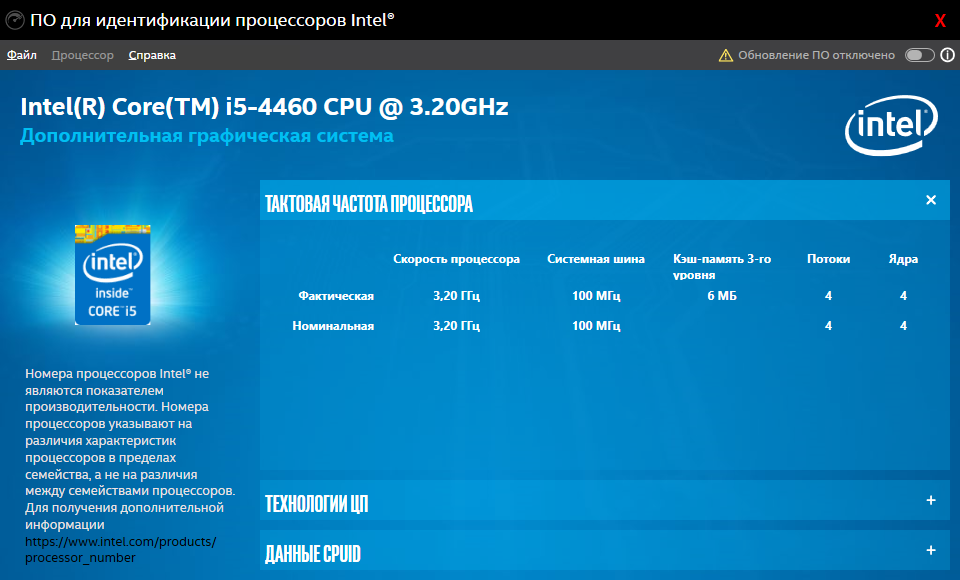
Determining the processor model and characteristics. Intel Processor Identification Utility shows the name and number of your Intel processor, as well as its frequency, voltage, cache, technologies and other parameters. You can compare this data with the official processor specification on the Intel website.
Verifying the authenticity and operation of the processor. The Intel Processor Identification Utility checks to see if your Intel processor is original and has not been overclocked or underclocked. You can also check out Intel® Turbo Boost Technology, which increases processor speed under heavy load.
Download for free Intel Processor Identification Utility 7.1.8
Password for all archives: 1progs
Supports different generations and processor platforms. The Intel Processor Identification Utility supports all current and legacy Intel desktop, mobile, and server processors. You can use this utility to identify Intel Core™, Intel Pentium®, Intel Celeron®, Intel Xeon® and other processors.
Simplicity and convenience. Intel Processor Identification Utility has a simple and intuitive interface that makes it easy to launch and use the utility. You can choose one of three operating modes: CPU Technologies, CPUID Data or Frequency Test. The utility also supports several languages, including Russian & English.

Automatic update. Intel Processor Identification Utility supports automatic program updates via the Internet. You will be notified when a new version of the utility is available. A list of supported processors can be found on the Intel website.