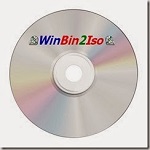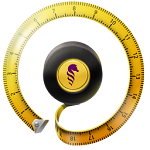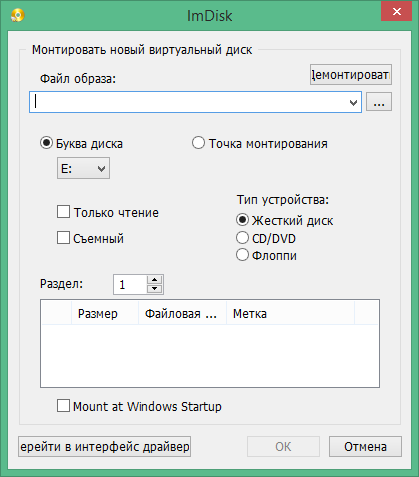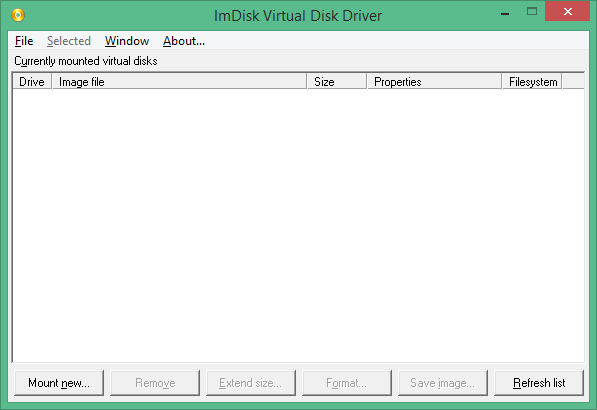Bagas31: ImDisk Toolkit is a Windows program that allows you to create and manage virtual disks. A virtual disk is a file or area of memory that emulates a physical disk and can be used to store data, run programs, or mount disk images.
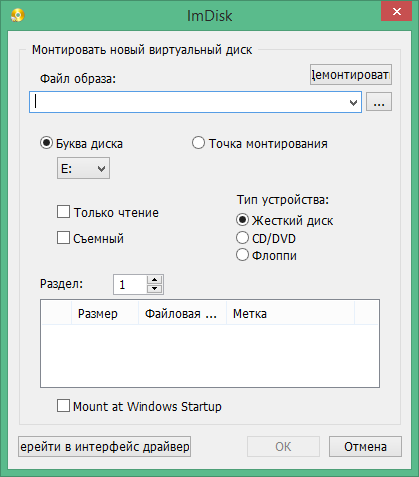
ImDisk Toolkit is an extension and improvement of the original ImDisk Virtual Disk Driver program. The program adds new features and capabilities, such as support for dynamic disks, creation of RAM disks with automatic data saving and recovery, integration with Windows Explorer and others.
Download for free ImDisk Toolkit 20240210
Password for all archives: 1progs
ImDisk Toolkit has a simple and user-friendly interface that makes it easy to create and delete virtual disks. The program shows a list of all existing virtual disks indicating their size, letter, type and status. You can select any virtual disk and change its settings or delete it using the buttons on the toolbar. You can also create a new virtual disk using a wizard that will help you choose the settings you want.
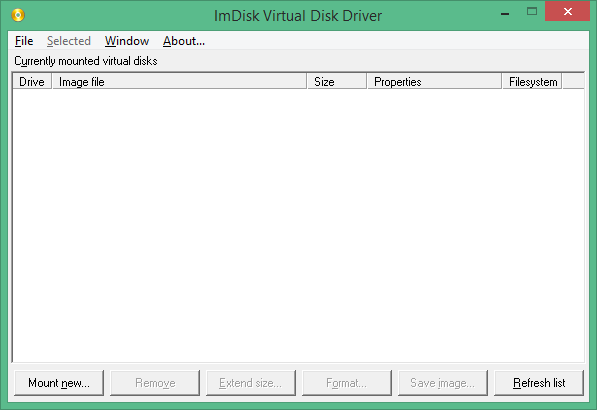
ImDisk Toolkit allows you to create different types of virtual disks, such as:
- A file drive is a virtual drive that is stored as a file on your physical drive. You can select any file or create a new file to use as a virtual disk. You can also choose the size, format, and letter for your virtual disk.
- A RAM disk is a virtual disk that is stored in your computer’s RAM. This allows you to get high speed reading and writing data, but requires sufficient free memory. You can select the size and letter for your RAM disk. You can also configure automatic saving and restoration of data when you turn off or restart your computer.
- A disk image is a virtual disk that is created from a physical disk image file. You can select any image file in ISO, NRG, BIN, IMG or other format to use as a virtual disk. You can also select the access mode for your virtual disk: read-only or read-write.
ImDisk Toolkit is a powerful and flexible tool for working with virtual disks. The program can be useful for various purposes, such as speeding up programs, creating data backups, testing disk images, and others.
ImDisk Toolkit supports all versions of Windows from XP to 10, including 32-bit and 64-bit systems. The program requires minimal system resources and does not slow down your computer. The program has a small file size and is easy to install and uninstall.
ImDisk Toolkit is a program that will help you expand the capabilities of your computer using virtual disks. Download ImDisk Toolkit today and start experimenting with virtual disks!