Bagas31: HDDScan is a program for Windows that allows you to check and diagnose the condition of hard drives, SSD drives, flash cards and other storage media. With this program you can:

- Perform various types of tests for read and write speed, error detection, temperature and noise measurements.
- Analyze SMART parameters that reflect the health and performance of your wearer.
- View and change AAM (Automatic Acoustic Management) and APM (Advanced Power Management) settings that affect the noise and power consumption of your media.
- Create and restore sector images of your media for data backup or recovery.
- Delete data from your storage device without the possibility of recovery using special algorithms.
Download for free HDDScan 4.1
Password for all archives: 1progs
To use the HDDScan program you need:
- Download the HDDScan program. The program does not require installation and can be launched from any media.
- Connect your storage medium to your computer using a USB cable, SATA cable or other method. The program supports most types and models of storage media.
- Launch the HDDScan program and select your media from the list of available devices. You will see basic information about your media such as model, serial number, capacity, etc.
- Select the desired test type or setting from the HDDScan software menu and follow the on-screen instructions. You can view test results in real time or save them to a file for further analysis.
The HDDScan program runs on Windows XP, Vista, 7, 8, 8.1 and 10. For optimal operation of the program, it is recommended to have access to the Internet to update the database of SMART parameters and data removal algorithms. It is also recommended to close all other programs that may be using your storage media during testing.
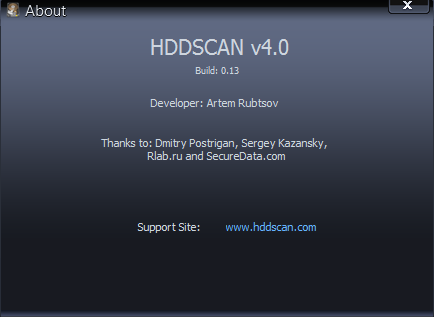
HDDScan is a powerful and convenient tool for checking and diagnosing the condition of your storage media. It will help you identify problems and errors, prevent data loss, improve performance, and extend the life of your media. Download HDDScan today and check your storage media for health!







