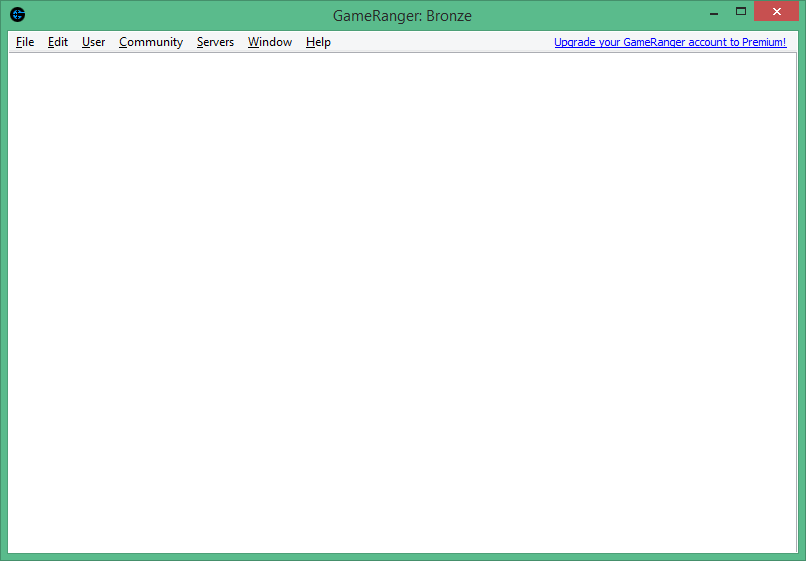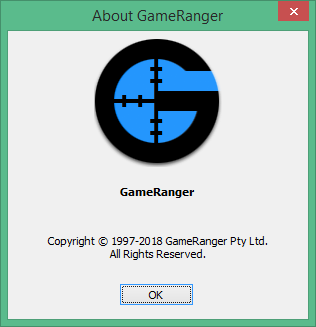Bagas31: GameRanger is a useful program that allows players from all over the world to connect and organize online play of their favorite games using their servers. It is available for both Microsoft and Apple operating systems.
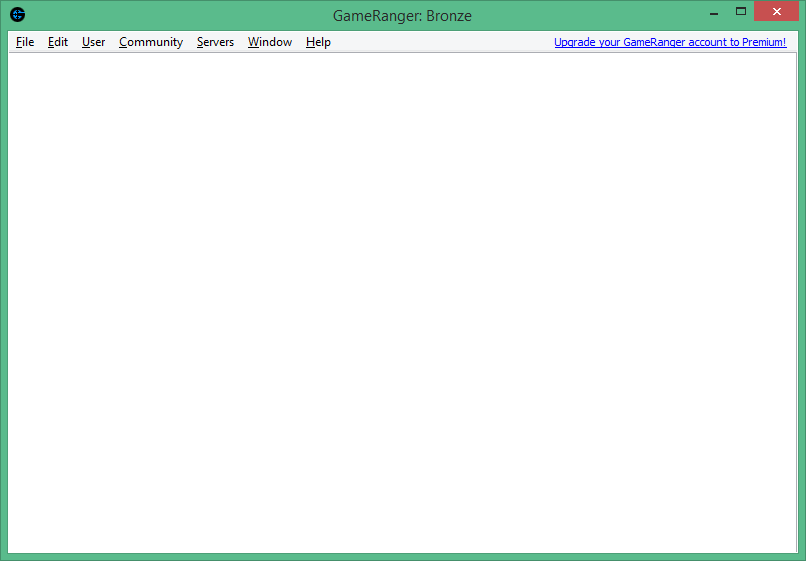
Here is a brief description of the program for Windows:
Download and install GameRanger. GameRanger runs on Windows XP, Vista, 7, 8
Create a new free account. GameRanger will prompt you to create a new GameRanger account or use an existing one, and you will need to enter your valid email address. You should use an address that your friends are most likely to know.
Download for free GameRanger 4.9
Password for all archives: 1progs
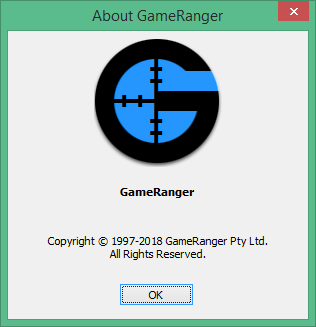
Activate your account and log in. You should receive a confirmation email within a few minutes to activate your GameRanger account. If it’s not in your inbox, try looking in your spam folder and marking it as a trusted sender or “not spam.” Adding the sender to your address book is also a good idea.
Invite your friends. The Community menu has various options for inviting your friends to try GameRanger. You can also search to see if they already have GameRanger accounts.
Create or join a game. To join an existing game, select a game room from the list and click Join Game. If there is a green dot next to the game room, it means it is already running. Some games won’t let you join if they’ve already started. Or you can create a new game by clicking Create Game.
Enjoy online games with friends or other players. GameRanger provides a stable and secure connection for your gaming experience. You can also communicate with other players via voice or text chat.
GameRanger is a simple and convenient way to enjoy online gaming with people from all over the world. Try it today!