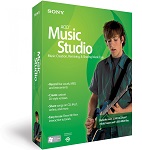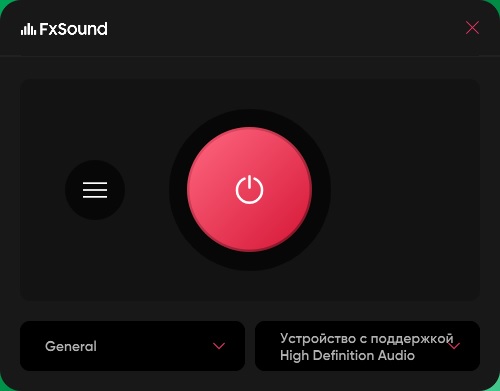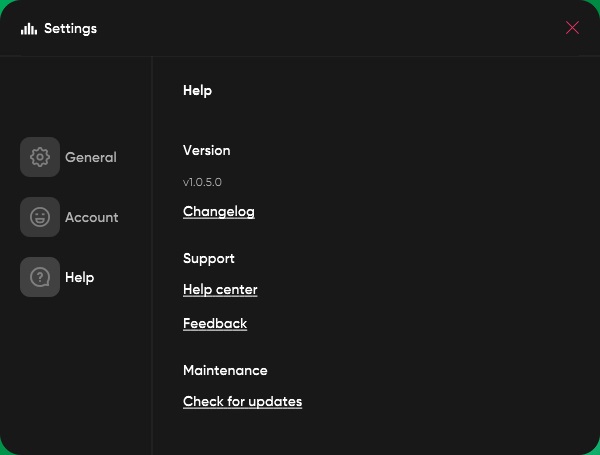Bagas31: FxSound is a free program for Windows that allows you to improve the sound quality on your computer.
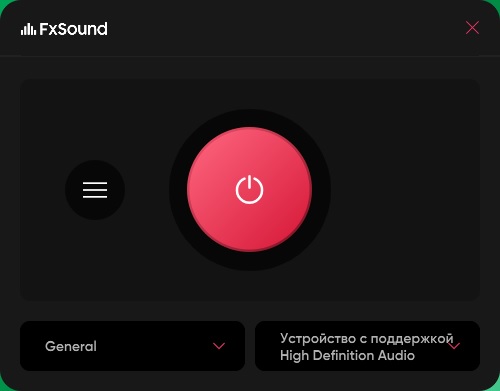
Installing and launching the program. To use FxSound you need to download the file and run it on your computer. The program will automatically detect sound devices and files on your PC and offer to configure sound settings.
Selecting the program operating mode. You can choose one of three operating modes of the program: Music, Gaming or Streaming. Each mode has its own preset equalizer, effects, and sound enhancement settings optimized for different types of audio. You can also create your own mode and save it as a preset.
Download for free FxSound 1.1.22
Password for all archives: 1progs
Equalizer settings. An equalizer allows you to adjust the volume level of different audio frequencies to suit your taste and audio type. You can choose one of the ready-made equalizer presets or customize it yourself by changing the position of the sliders or setting the center frequencies for each band.
Setting up effects. Effects allow you to add various additional characteristics to the sound, such as volume, depth, spatiality, dynamics, etc. You can turn different effects on and off as you wish, and adjust their intensity using sliders.
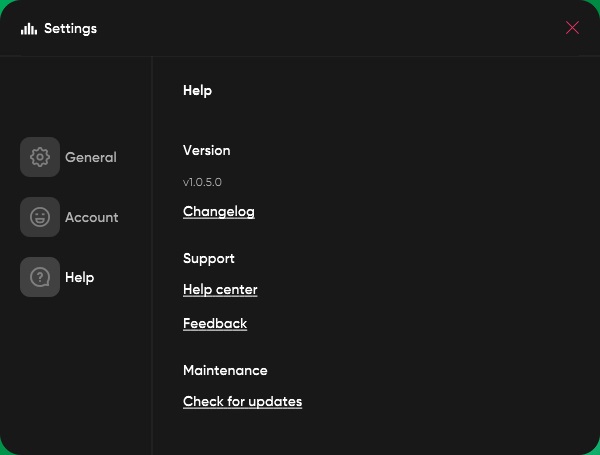
Setting the sound gain. Sound boosting allows you to increase the overall sound volume without distortion or overload. You can choose from three gain levels: Low, Medium or High, depending on how much you want to boost the sound.
Sound visualization. Audio visualization allows you to see a graphical representation of the audio spectrum in real time. You can choose from several rendering styles, as well as change the colors and brightness of the display.
Benefits of the program. FxSound is a simple and effective program for improving the sound quality on your computer. It helps you get louder, bassier, and better sound for any audio, be it music, games, or videos. It also supports most audio file formats and works with all versions of Windows from XP to 10.