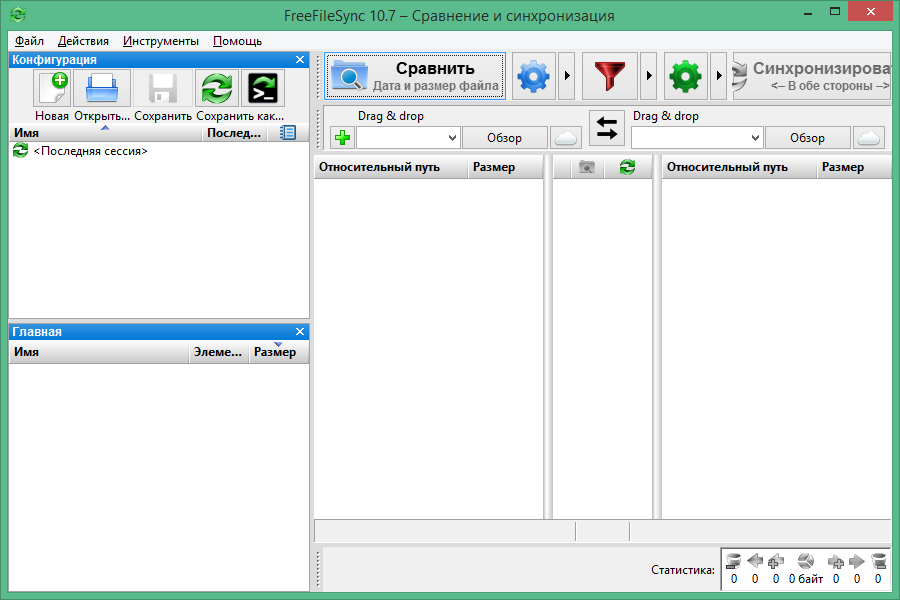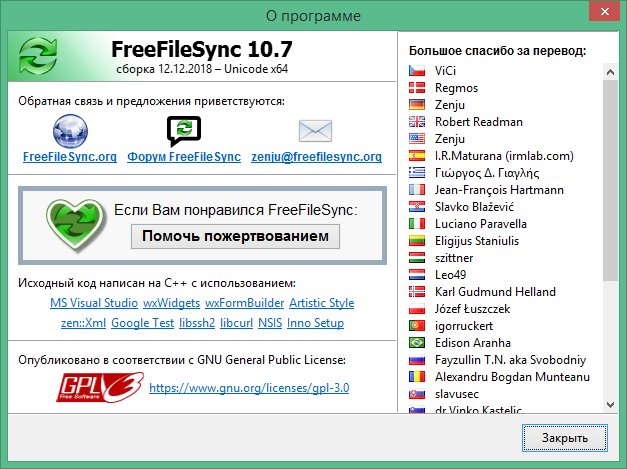Bagas31: FreeFileSync is a free and open source program for syncing files and folders on Windows, Linux and macOS. FreeFileSync allows you to compare and sync data across different devices, media and cloud services. FreeFileSync supports working with local drives, network folders, FTP, FTPS, SFTP and Google Drive. FreeFileSync is funded by donations. Donors get access to the Donation Edition, which contains several additional features such as auto-update, parallel synchronization, portable version and silent installation.
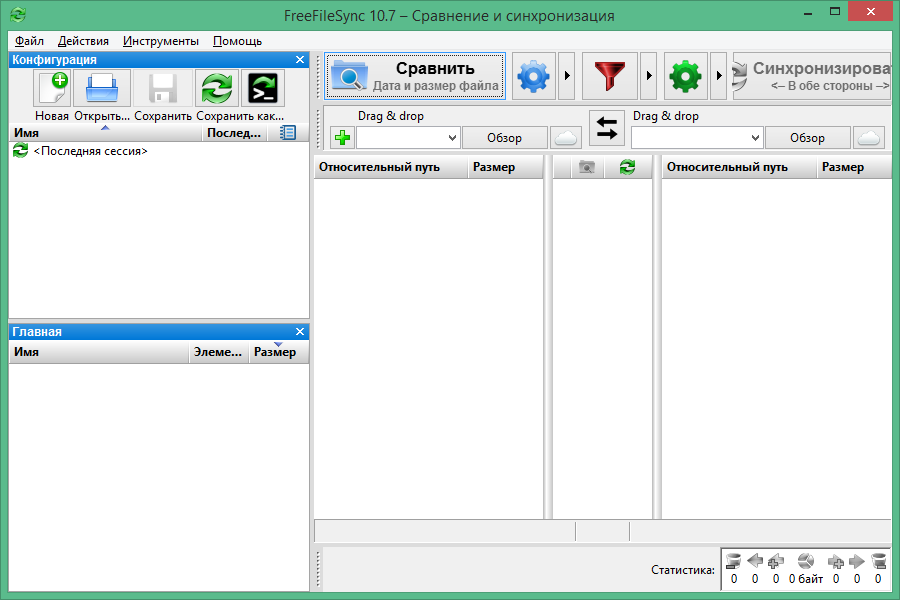
Here are some features and benefits of FreeFileSync:
Compare and sync files and folders using a simple and intuitive interface. You can easily select the source and target to sync, configure the sync mode (update, mirror or two-way), and apply various filters and options.
Download for free FreeFileSync 13.4
Password for all archives: 1progs
Optimize the synchronization process with smart algorithms. FreeFileSync detects differences between files and folders and transfers only the minimum amount of data needed for synchronization. FreeFileSync also supports block copying, delta copying, and checksum verification for improved speed and reliability.
Recover deleted or changed files using the versioning feature. FreeFileSync allows you to back up deleted or changed files in a separate folder every time you sync. You can easily restore the desired file from a backup by date or version.
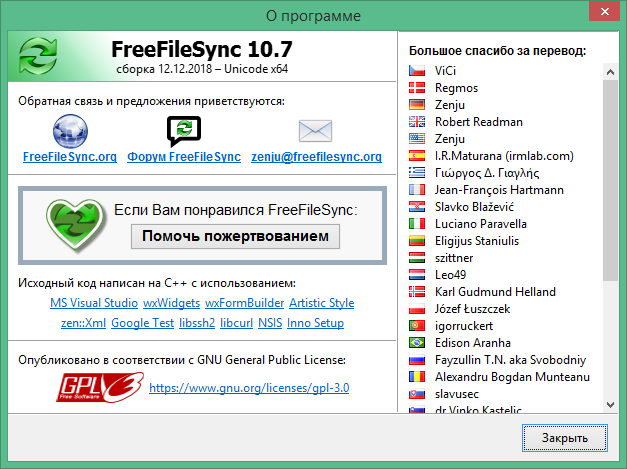
Schedule synchronization tasks using the schedule feature. FreeFileSync allows you to set up a schedule to automatically run synchronization tasks based on time or event. You can also run tasks manually or from the command line.
Get reports on synchronization results using the logging feature. FreeFileSync records detailed information about each synchronization task in log files. You can view log files in text or HTML format or send them by email.