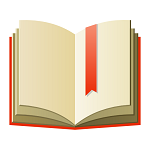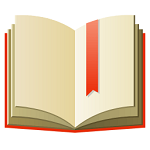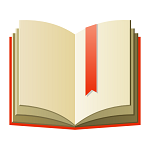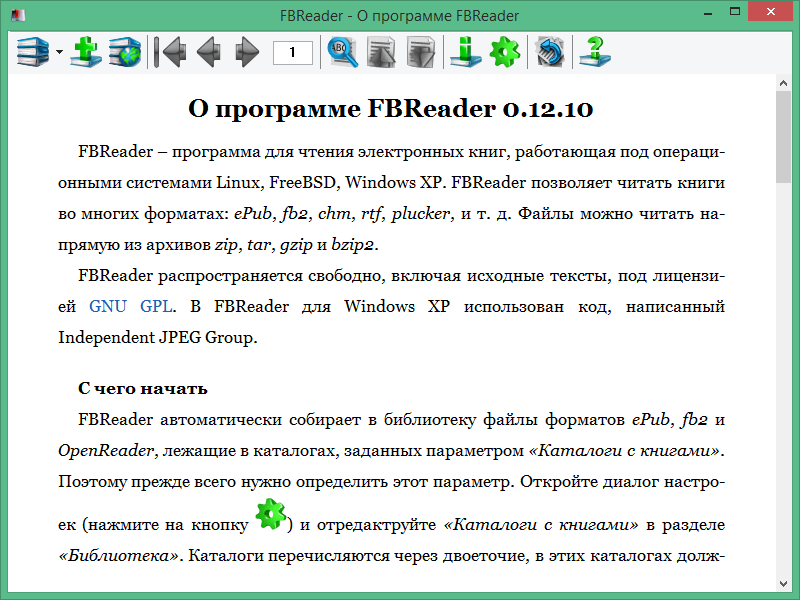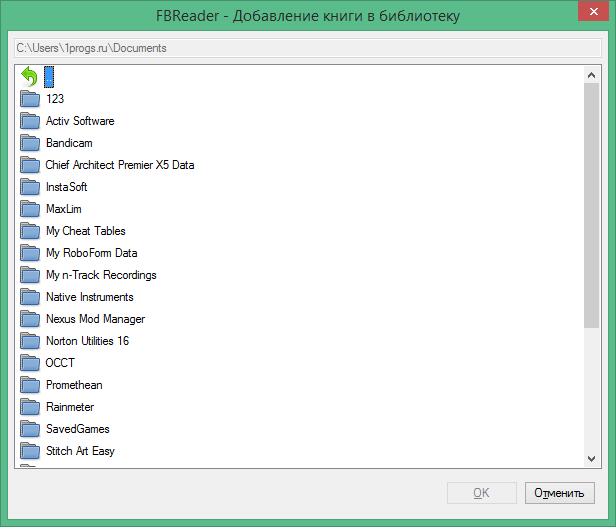Bagas31: FBReader is a free e-book reader for Windows. It supports many formats, including ePub, fb2, mobi, rtf, MS doc, plain text and cbz. FBReader has a user-friendly interface and many settings to improve your reading comfort. FBReader also allows you to download books from online directories and synchronize them between different devices.
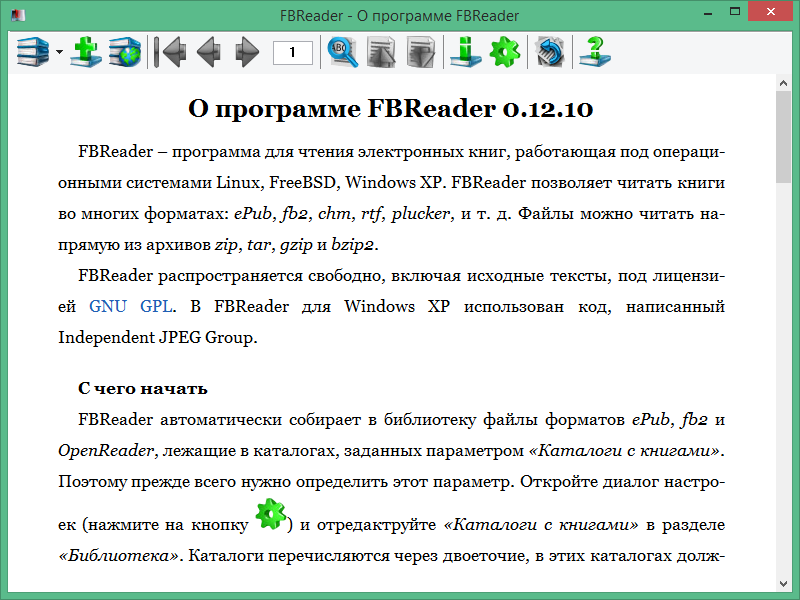
Here is a brief description of the main features of FBReader:
- Reading books. You can turn pages using Keys, a mouse or a touch screen. You can choose text styles, hyperlinks, and word hyphens. You can open multiple books in different windows and switch between them. You can read text in one or two columns depending on the size of the window. You can highlight text and add bookmarks with different styles. You can view the book’s table of contents and jump by section. You can select the language and text encoding automatically or manually. You can use the dark theme for reading in the dark or in low light.
Download for free FBReader 0.12.10
Password for all archives: 1progs
- Library of books. You can view a list of all the books on your computer or recently added or opened books. You can sort books by author, series, or tag. You can create custom shelves to group books by topic or genre. You can download books from the Internet or add your own files. You can view book information such as title, author, cover, abstract, and metadata. You can delete books from the library or move them to other folders.
- Network directories. You can connect to various online book sources, such as OPDS catalogues, publishers’ or library sites. You can view available books by genre, author, rating, or newness. You can download books in one click or read them online. You can search for books by title, author or Keywords in one or more catalogs at the same time.
- Data synchronization. You can synchronize your library, bookmarks and settings between different devices on which FBReader is installed. To do this, you need to create a free account on fbreader.org and log in to it on each device. This way you can continue reading the same book on another computer or mobile phone.
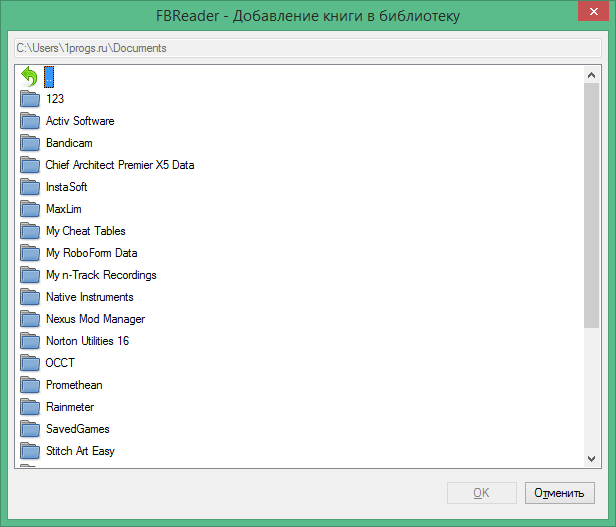
FBReader is a universal and practical program for e-book lovers. It runs on Windows 10 and Windows 11, as well as other platforms such as iOS, Android, Mac OS, Linux and Chrome OS.