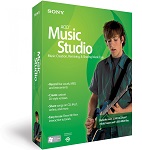Bagas31: EarTrumpet is a Windows program that allows you to control the volume of various applications and audio input/output devices.

General features. EarTrumpet is a free program that replaces the standard Windows volume control and adds many useful features. The program has a simple and modern interface that supports light and dark themes, as well as all Windows accent colors.
Extended capabilities. EarTrumpet allows you to adjust the volume of each application and audio I/O device separately, as well as move applications between different devices. You can also select the default device for audio playback and recording, and view the audio level for each channel.
Download for free EarTrumpet 2.2.1.0
Password for all archives: 1progs
Program interface. EarTrumpet has a convenient and intuitive interface, which consists of a system tray icon (contains basic settings and commands), a volume control pop-up window (contains a list of all applications and devices with volume indicators) and a settings window (contains additional program settings).
Volume adjustment. EarTrumpet allows you to adjust the volume of each application and device using sliders or the mouse wheel. You can also mute or unmute the sound for each application or device using the buttons or right-click. You can also use hotKeys to quickly access the volume control.
Moving applications. EarTrumpet allows you to move applications between different audio I/O devices using drag and drop or right-click. You can also set up rules to automatically move apps based on the selected device.
Select the default device. EarTrumpet allows you to select the default device for audio playback and recording using a drop-down list or right-click. You can also view information about each device, such as name, type, status, and driver.
Support and update. EarTrumpet has an official website where you can download the latest version of the program or get support for the program. The program is also available in the Microsoft Store, where you can receive automatic program updates. The program is regularly updated and improved by its authors, David Goldenberg and Rafael Rivera.