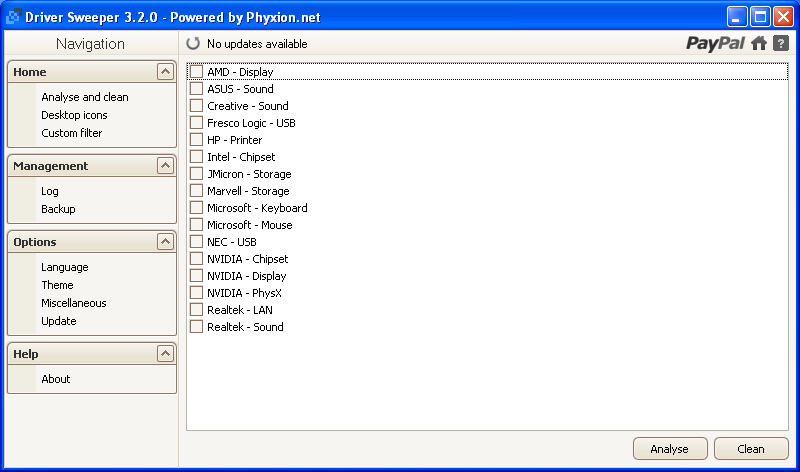Bagas31: Driver Sweeper is a program for removing and restoring drivers for various devices connected to your computer. It allows you to quickly and effectively clean the system of driver remnants that can cause stability and startup problems. You can use it if you want to update or remove drivers from your computer.
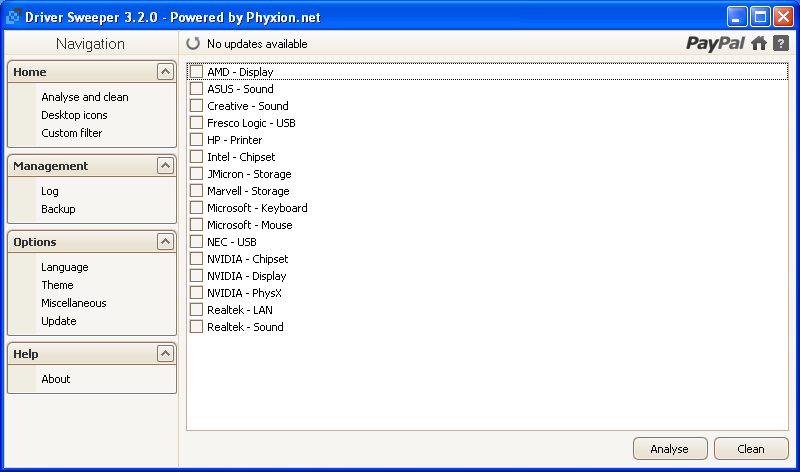
Here are some of the main features of Driver Sweeper:
Easy to use. Driver Sweeper has a simple and intuitive interface that consists of a single window listing all the drivers installed on your system. You can select the drivers you want to remove or repair and click the “Clean” button. The program will perform all the necessary actions for you.
Download for free Driver Sweeper 3.2.0
Password for all archives: 1progs
Support for different drivers. Driver Sweeper supports many drivers of different types and manufacturers, such as NVIDIA (Display and Chipset), ATI (Display), Creative (Sound), Realtek (Sound), Ageia (PhysX) and Microsoft (Mouse). You can easily find and remove drivers for these devices using Driver Sweeper.
Safe startup mode. It is recommended to run Driver Sweeper in Windows Safe Start mode to avoid conflicts with running processes and files. You can easily restart your computer in this mode using a special option in the program. This will make driver cleaning more efficient and secure.
Creating backups. Driver Sweeper allows you to back up your drivers before deleting them, so you can restore them if necessary. You can easily view and manage your backups using a special menu in the program.
Logs and settings. Driver Sweeper keeps logs of all its actions so you can review them at any time. You can also configure various program settings, such as interface language, path to backup folder, automatic file deletion, etc.
Driver Sweeper is a useful program for removing and restoring drivers from your computer. It will help you free up disk space, improve system performance, and avoid compatibility issues and conflicts.