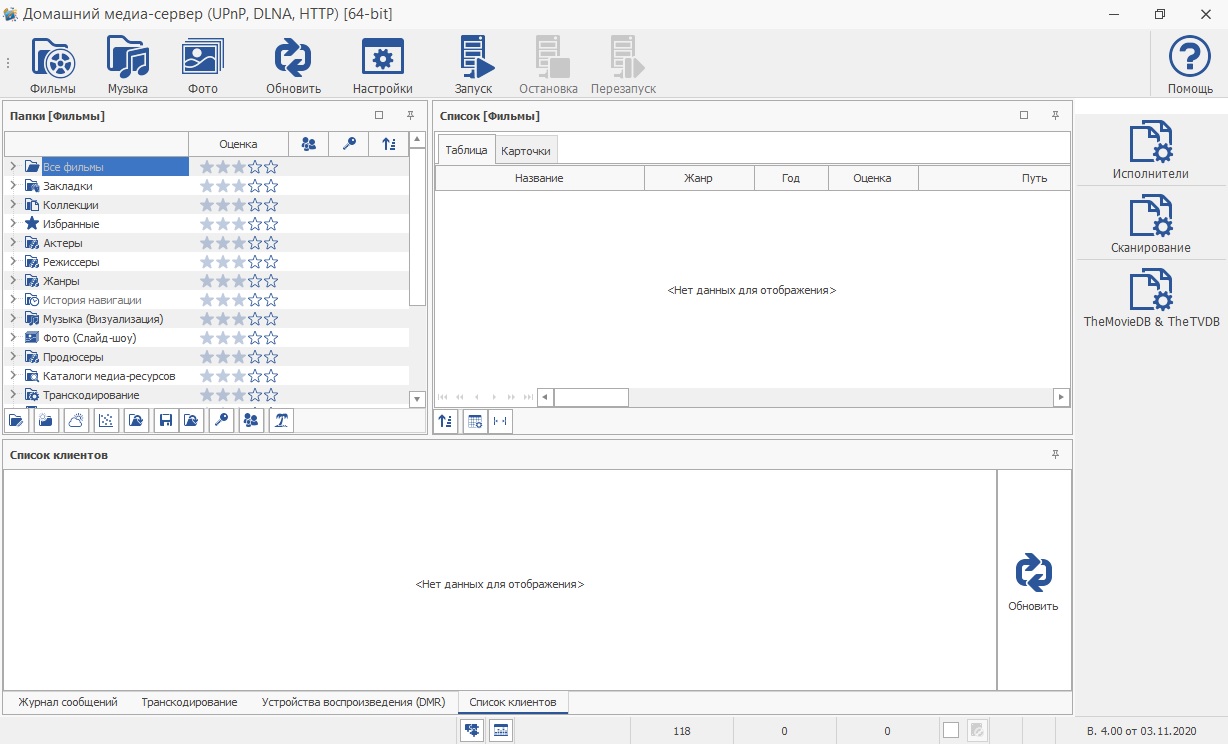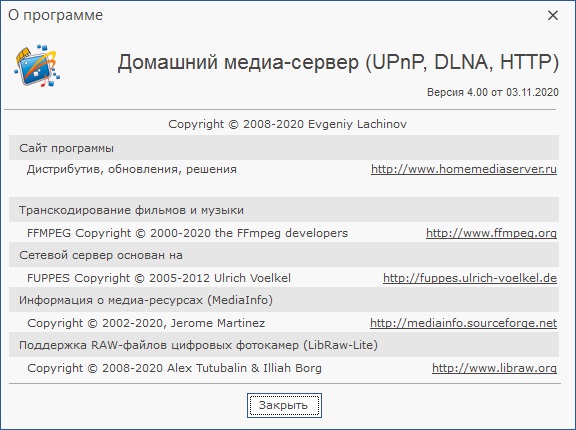Bagas31: A home media server is a program that allows you to provide media resources (photos, audio and video files) from your computer to other devices on your home network that support UPnP, DLNA or HTTP standards. Such devices can be TVs, game consoles, media players, tablets, smartphones, etc. The program allows you to transcode media resources into a format suitable for the playback device, and also manage them using the DMR (Digital Media Renderer) function.
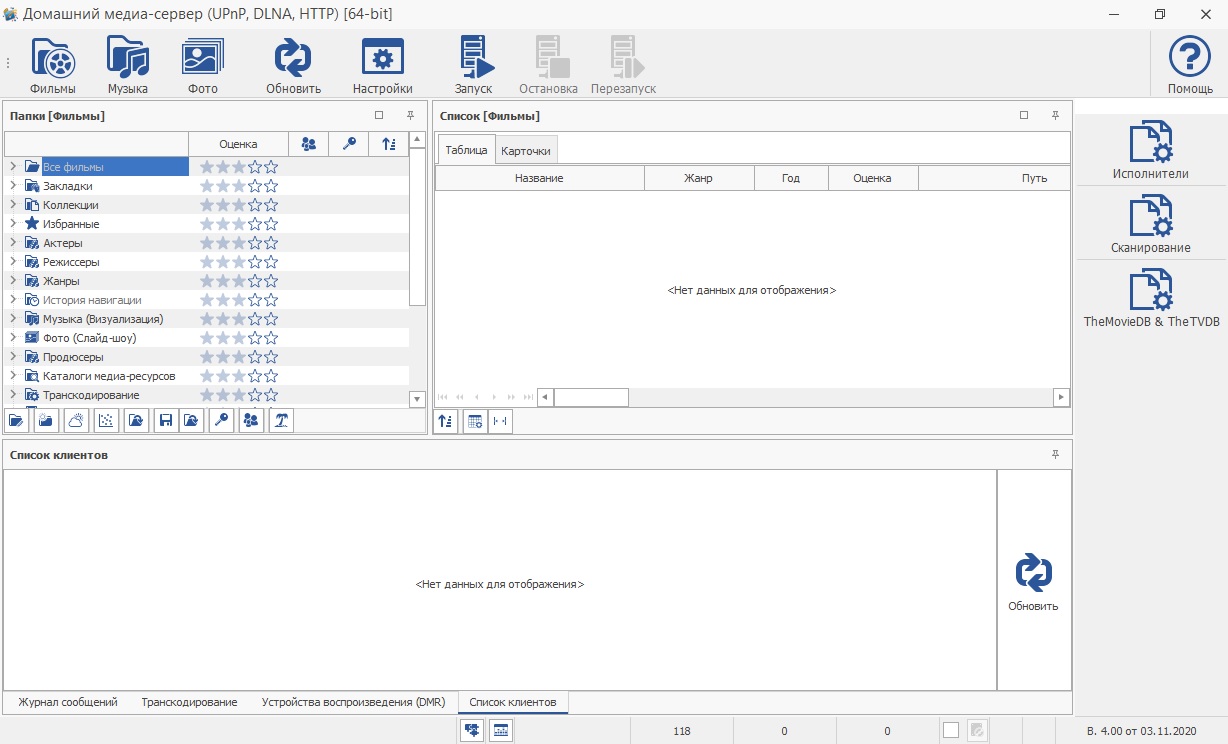
The home media server has the following features and capabilities:
- Scanning available wireless networks and detecting UPnP (DLNA) devices on them
- Granting access to selected folders on your computer or connected USB drives
Download for free Home media server (UPnP, DLNA, HTTP) 4.01
Password for all archives: 1progs
- Transcoding media resources into a format supported by the playback device (MP3, AAC, WMA, OGG, FLAC for audio; MPEG2, MPEG4, H.264, WMV for video)
- Converting the frame format of video files to the screen format of the playback device (the color of the addition is specified by the user)
- Selecting audio track and subtitles for video files
- Supports special video folders Music (Visualization) and Photo (Slideshow)
- Support for external and internal subtitles (including 3D)
- Control DMR (Digital Media Renderer) devices such as Apple TV (AirPlay), Chromecast (Google Cast), mobile and PDA devices
- Web navigation support with HTML5 player for devices without UPnP (DLNA) support
- Support for digital television (C, S, T), redirection of digital television streams from a computer to media devices
- Support for transcoding profiles for VLC Media Player, redirecting Internet radio and Internet TV streams from a computer to media devices
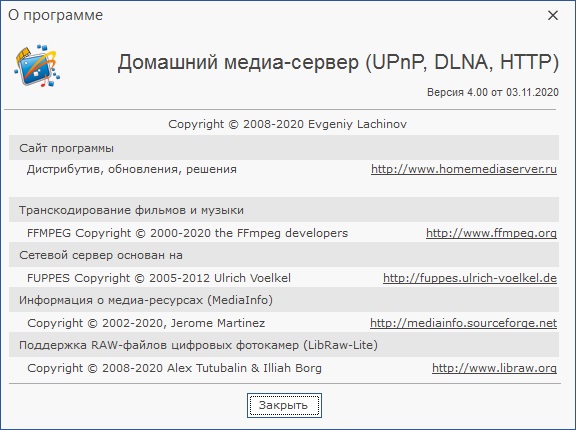
Installation and use of Home Media Server is very simple and fast. You need to download the archive with the program, unpack it to any location on your disk and run the “Setup.exe” file. The program will automatically begin scanning available wireless networks and detecting UPnP (DLNA) devices in them. You can select folders on your computer or connected USB drives that will be accessible to other devices. You can also configure the settings for transcoding, DMR, Web navigation, etc. in the “Settings” menu.
The advantages of Home Media Server compared to other media sharing programs are that it:
- Free and safe – the program does not contain viruses or malicious code and does not clog the system with unnecessary files or registry entries
- Compact and portable – the program is small in size (less than 200 MB) and does not require installation, you can run it from any media
- Compatible and universal – the program works with all versions of Windows that support wireless networks, as well as with all system languages
- Simple and convenient – the program has a simple and intuitive interface that does not require special knowledge or skills to use
You can download Home Media Server from the website. For the program to work, you need to have a Windows XP or higher operating system, a wireless adapter and driver compatible with the built-in support for Windows wireless networks, and devices on your home network that support UPnP, DLNA or HTTP standards.