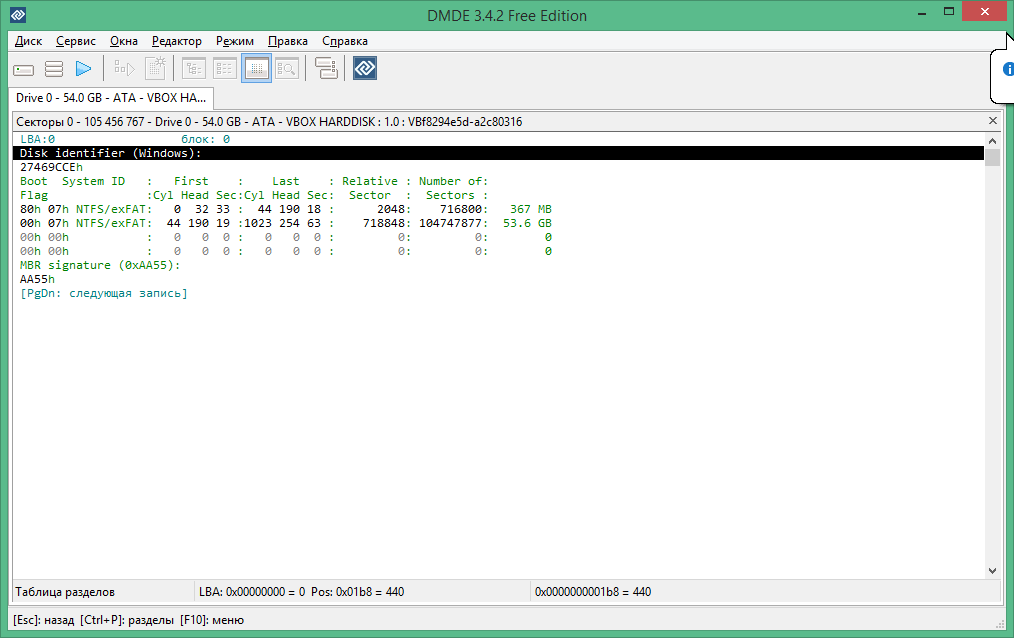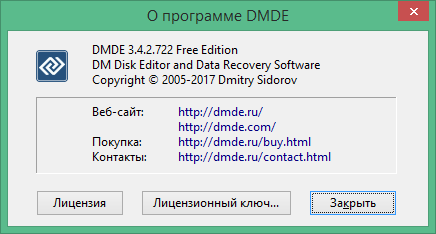Bagas31: DMDE is a program for recovering data from damaged or deleted disk partitions, as well as for editing and analyzing the disk structure. It runs on Windows and supports different file systems such as FAT, NTFS, exFAT, Ext2/3/4, HFS+, ReFS, etc. DMDE helps to recover files and folders that were lost due to errors, viruses, formatting or deletion .
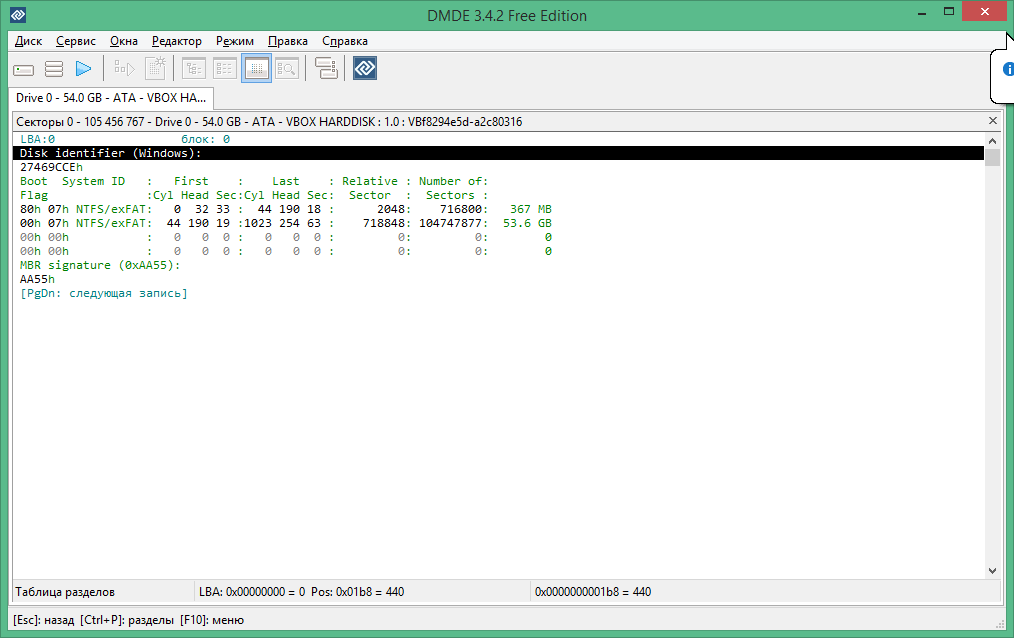
Main features of DMDE:
- Scans a disk or partition for lost or damaged data and displays the results as a tree of files or sectors.
- Recover files and folders using the recovery wizard or manually using the disk editor.
Download for free DMDE 3.8.0.790 x32
Download for free DMDE 3.8.0.790 x64
Password for all archives: 1progs
- Edit the disk structure, partition table, boot sectors, file system settings and other disk elements using the disk editor.
- Analyze the disk state, search for errors, duplicates, empty spaces and other anomalies using various analysis tools.
- Create images of disks or partitions for backing up or copying data using the cloning feature.
- Works with virtual disks such as VHD, VDI, VMDK, etc., as well as with BitLocker, TrueCrypt and VeraCrypt encrypted disks.
- Supports work with RAID arrays of different types and levels, as well as with Windows dynamic disks.
- Command line support to automate scanning and recovery processes.
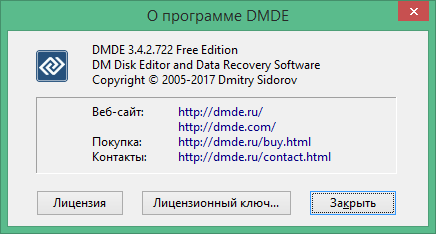
DMDE is a program for those who want to save their data from loss or damage and have full control over their disks. With DMDE you can easily and quickly recover your files and folders, as well as edit and analyze the structure of your disks. DMDE is a program to save your disk.