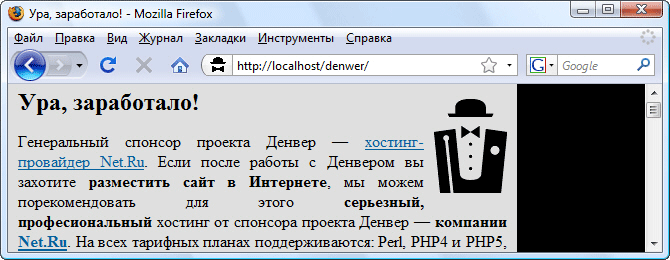Bagas31: Denver 3 is a local server for Windows that allows web developers to create and test sites on their computer without needing to go online. Denver 3 consists of several components such as Apache, PHP, MySQL, Perl and others, which enable websites to work in different programming languages and databases. Denver 3 has a convenient software shell that makes it easy to manage a local server and switch between different projects.
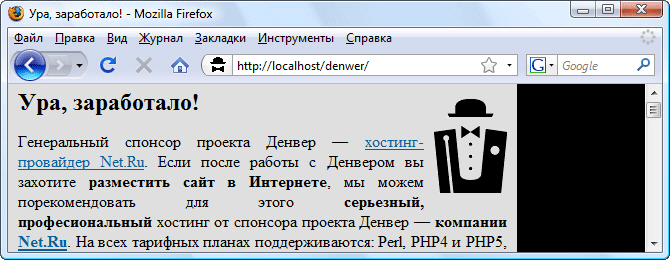
To install Denver 3 you need to download the archive and run the installer. During installation, you can select the directory in which the local server will be located, and also create shortcuts on the desktop for quick access to it. After installation, you can launch Denver 3 using the Denwer shortcut on your desktop or through the command line. Denver 3 automatically creates a virtual Z: drive on which all local server files are stored.
Download for free Denwer 3 (PHP 5.2)
Download for free Denwer 3 (PHP 5.3)
Download for free Denwer 3 update (Update PHP 7)
Password for all archives: 1progs
To work with sites on Denver 3, you need to open a browser and enter the address http://localhost/. This is the main page of the local server, where you can see information about its status and settings. The scripts for this page are located in the home/localhost/www folder on the Z: virtual drive. To create a new project, you need to create a new folder in the home directory with the name of the project, for example home/test1. Then you need to copy the site files to this folder or write them yourself. To view the site you need to enter the address http://test1.ru/ in the browser. Denver 3 automatically creates a virtual host for each project and associates a domain name with it.
Denver 3 supports work with different programming languages and databases. To work with PHP, you can use different versions of this language, switching between them using the command line or the Denwer menu. To work with MySQL, you can use the phpMyAdmin GUI, which is available at http://localhost/Tools/phpMyAdmin/. To work with PostgreSQL, you can use pgAdmin III, which is available at http://localhost/Tools/pgAdmin/. To work with Perl, you can use ActivePerl, which is installed with Denver 3.
Denver 3 has a number of advantages over other local servers for Windows. It is easy to install and use, supports multi-project and work with Flash storage, is updated regularly and free of charge, and has a large community of users and developers. Denver 3 is suitable for both beginners and experienced web developers who want to create quality websites on their computer.