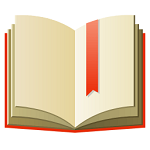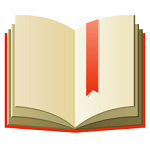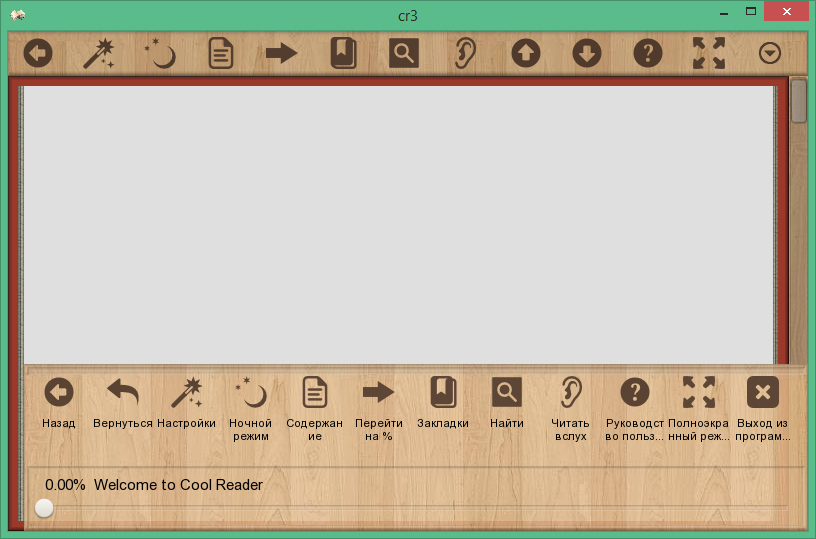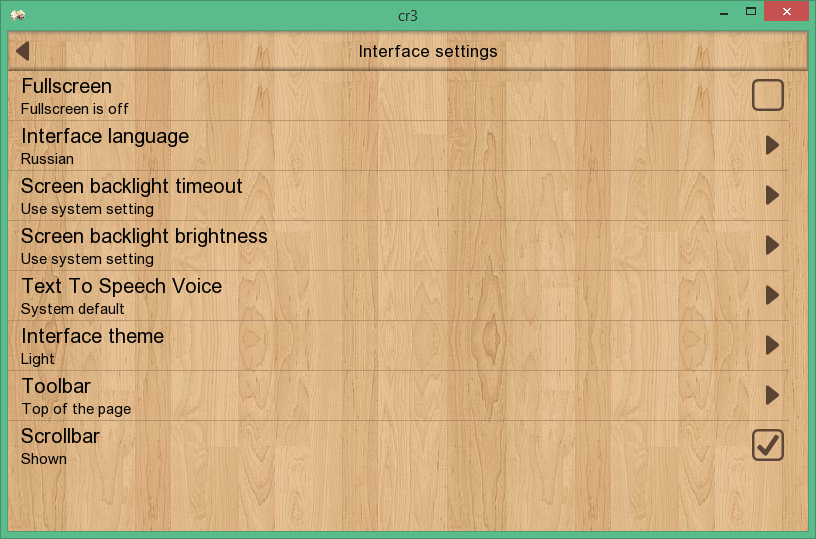Bagas31: Cool Reader is a free e-book reader for Windows. It supports many formats including EPUB, FB2, RTF, TXT, HTML, CHM, PDB, MOBI and TCR. It is optimized for reading fiction and recognizes paragraph boundaries, headings, quotes, and other formatting elements. It also allows you to read books out loud using different voice engines.
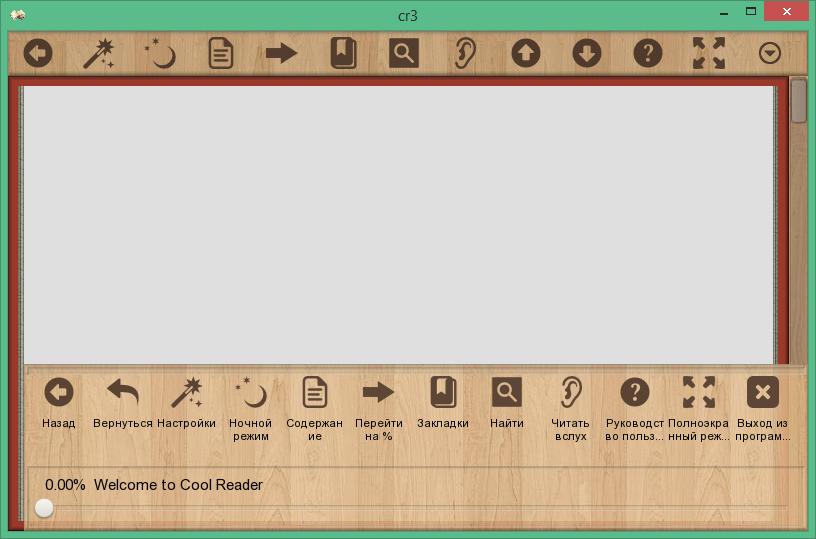
Here is a brief description of the main features of Cool Reader:
- Reading books. You can turn pages using Keys, a mouse or a touch screen. You can choose text styles, hyperlinks, and word hyphens. You can read the text as a continuous scroll with smooth scrolling or as a regular book with one or two pages. You can select text and copy it to the clipboard. You can view the book’s table of contents and jump by section. You can select the language and text encoding automatically or manually. You can use the dark theme for reading in the dark or in low light.
Download for free Cool Reader 3.3.61 in Russian & English
Password for all archives: 1progs
- Library of books. You can view a list of all the books on your computer or recently opened books. You can sort books by author, series, or tag. You can add books from ZIP, RAR, ARJ, HA, LZH files or archives. You can view book information such as title, author, cover, abstract, and metadata. You can remove books from the library or export them to HTML, RTF or TXT.
- Network directories. You can connect to various online book sources, such as OPDS catalogues, publishers’ or library sites. You can view available books by genre, author, rating, or newness. You can download books in one click or read them online. You can search for books by title, author or Keywords in one or more catalogs at the same time.
- Data synchronization. You can synchronize your library, bookmarks and settings between different devices on which Cool Reader is installed. To do this, you need to create a free account on coolreader.org and log in to it on each device. This way you can continue reading the same book on another computer or mobile phone.
- Reading aloud. You can listen to the book out loud using different voice engines SpeechAPI 4.0 and 5.1. You can adjust the speed, volume and intonation of speech. You can record an audiobook to MP3 for listening on a regular MP3 player. You can edit pronunciation dictionaries for each voice engine.
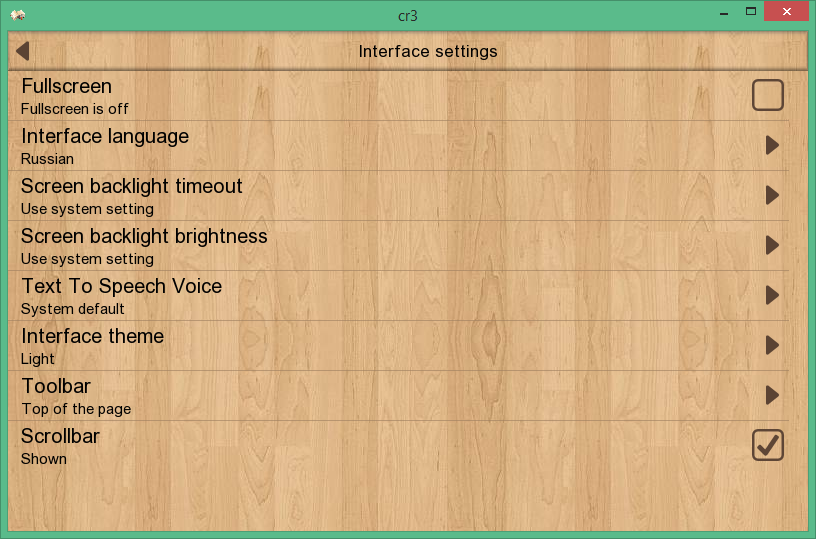
Cool Reader is a lightweight and fast program for reading e-books on Windows.