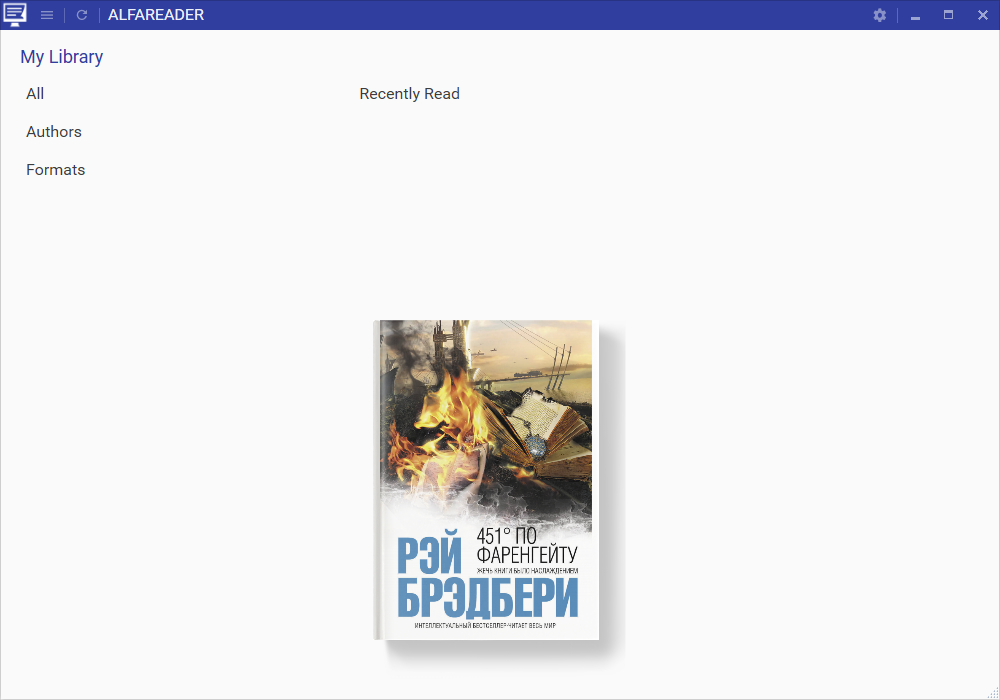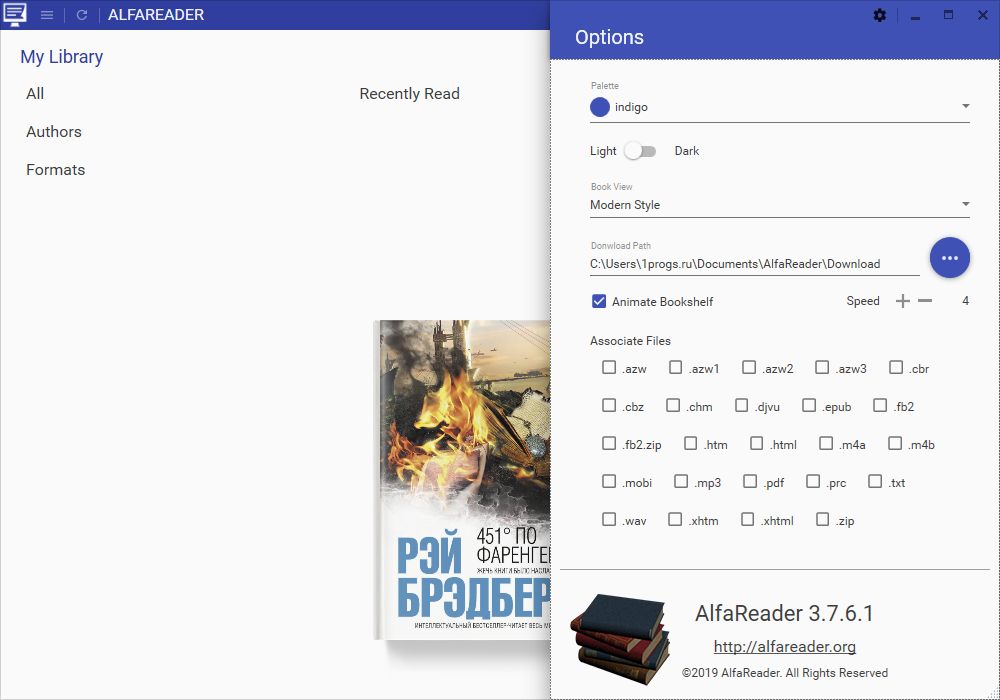Bagas31: AlfaReader is a Windows program that allows you to read and organize e-books in various formats such as PDF, EPUB, MOBI, FB2 and others. It can be useful if you like to read books on your computer or want to create your own library.
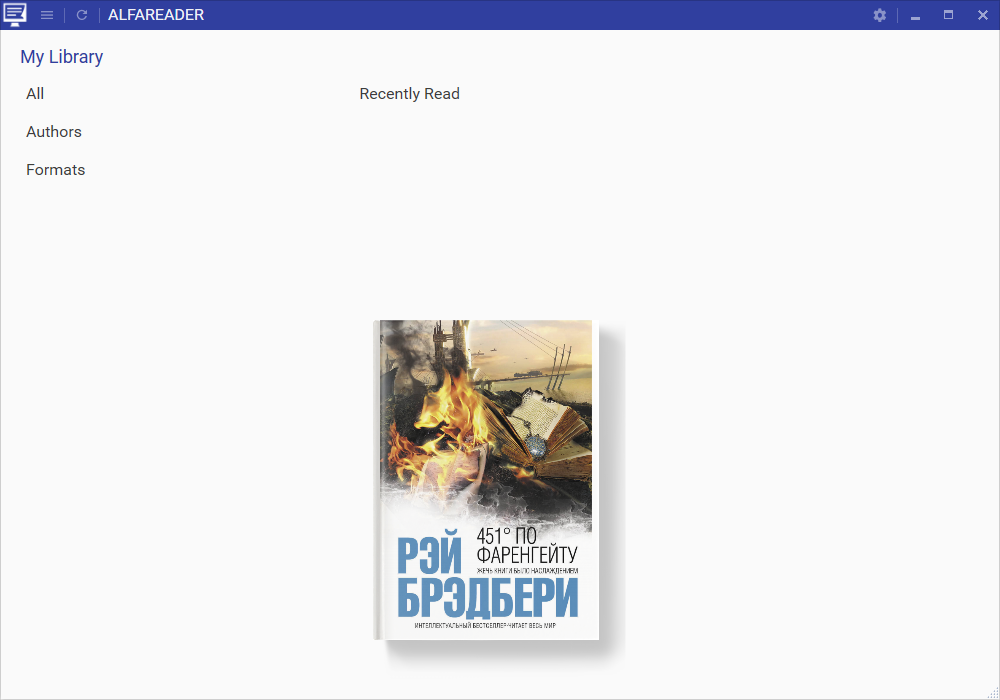
The program has a beautiful and modern interface, which consists of three main parts: the menu bar, the library panel and the reading area. In the menu bar you can select the program operating mode: library or reading. In the library panel, you can add, delete, edit and sort your books according to various criteria such as author, genre, rating, etc. In the reading area, you can open and read your books in a convenient way.
Download for free AlfaReader 3.7.6.1 Portable
Password for all archives: 1progs
To add books to your library, you can use the “Add Book” button or drag them into the program window. You can add multiple books at the same time. Once added, you can view their cover, title, author, genre, and other metadata. You can also edit this information if it is incorrect or incomplete.
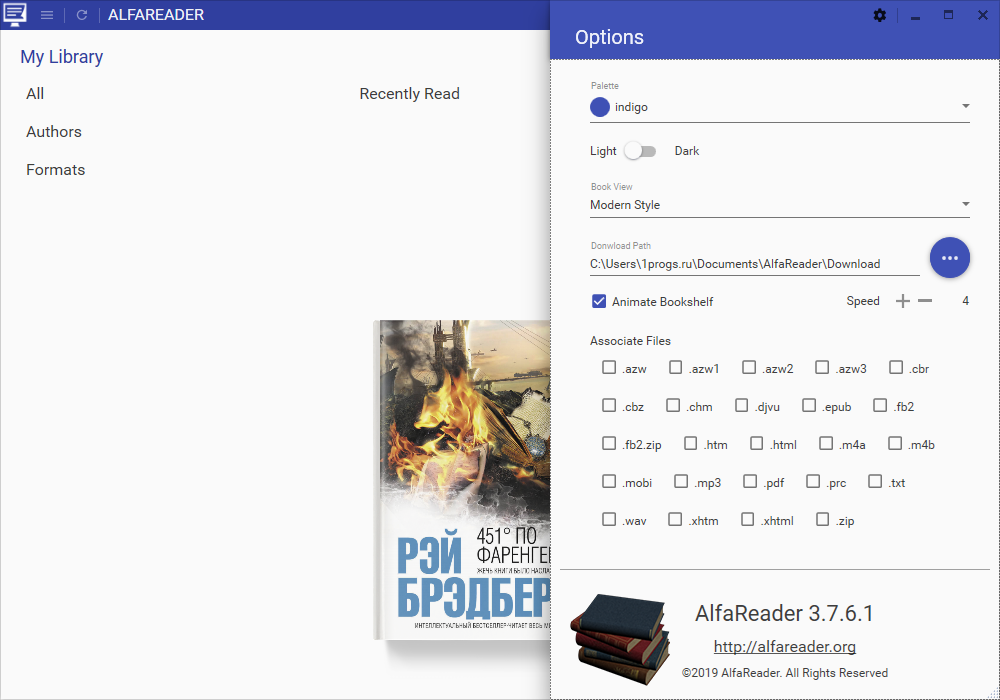
To read books, you must double-click on it in the library panel or select the “Open” option in the context menu. The program will open the book in the reading area and show you its contents, bookmarks and reading progress. You can customize reading options such as font size, background color, day/night mode, page orientation, etc. You can also add your own bookmarks, comments and highlights in the text.
The program also has a “Voice Reading” feature that allows you to listen to a book instead of reading it. To do this, you must click the “Voice Reading” button on the toolbar or select the “Voice Reading” option in the context menu. The program will start reading the book aloud using a speech synthesizer. You can choose the language, speed and tone of voice. You can also pause, resume, and stop voice reading.
The program is free and supports various versions of Windows, including Windows 10, 8.1, 8, 7, Vista and XP. It is small in size (less than 10 MB) and does not require installation. You can run it from any media, such as a flash drive or disk.
The program has high speed and quality when opening and reading books. It supports most popular book formats and preserves the original text and image formatting. It also creates cover thumbnails for easy viewing and searching of books.
The program is intended for all reading enthusiasts who want to have a convenient and functional tool for reading and organizing their books. It can help you create your own library where you can easily find and open any book. It is easy to use and does not require special knowledge or skills. It is suitable for children and adults who want to enjoy reading their favorite books.
AlfaReader is an excellent program for reading and organizing e-books in various formats. It can help you improve your reading experience and expand your knowledge and interests. It is quick to use and does not require installation. It is suitable for all reading lovers who want to have their own library on their computer.