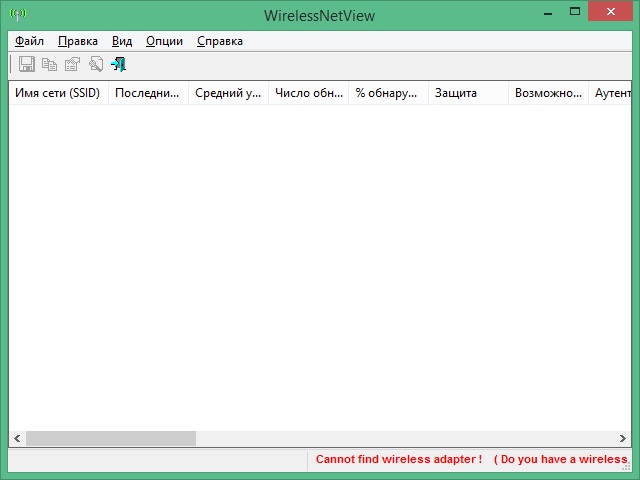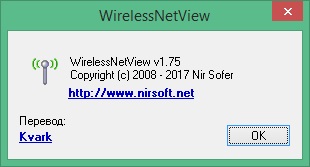Bagas31: WirelessNetView is a program that allows you to monitor the activity of wireless networks around you. The program runs in the background and displays the following information about each detected network: SSID, last and average signal quality, detection counter, authentication algorithm, encryption algorithm, MAC address, RSSI, channel frequency, channel number, etc.
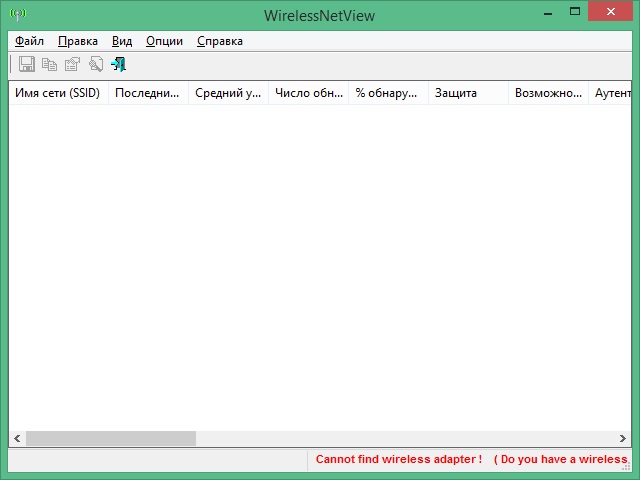
WirelessNetView has the following features and capabilities:
- Scan wireless networks in a specified frequency range or on all available channels
- Saving a report of detected networks to a text file or HTML file
Download for free WirelessNetView 1.75
Password for all archives: 1progs
- Copy information about the selected network to the clipboard
- Display a graph of signal quality changes for the selected network
- Filtering the list of networks by various parameters (SSID, MAC address, encryption type, etc.)
- Sort the list of networks by various columns (SSID, signal quality, channel frequency, etc.)
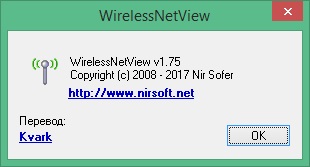
Installing and using WirelessNetView is very simple and fast. You need to download the archive with the program, unpack it to any location on your disk and run the “WirelessNetView.exe” file. The program will automatically start scanning wireless networks around you and display them in the main window. You can change scanning, filtering and display settings from the Options menu. You can also save reports of found networks or copy information about them to the clipboard.
The advantages of WirelessNetView over other wireless network monitoring programs are that it:
- Free and safe – the program does not contain viruses or malicious code and does not clog the system with unnecessary files or registry entries
- Compact and portable – the program is small in size (less than 100 KB) and does not require installation, you can run it from any media
- Compatible and universal – the program works with all versions of Windows that support wireless networks, as well as with all system languages
- Simple and convenient – the program has a simple and intuitive interface that does not require special knowledge or skills to use