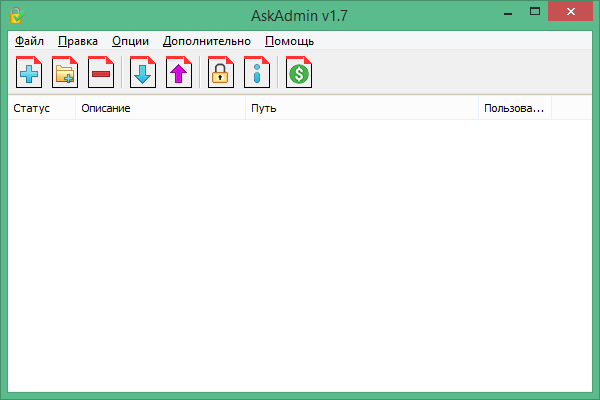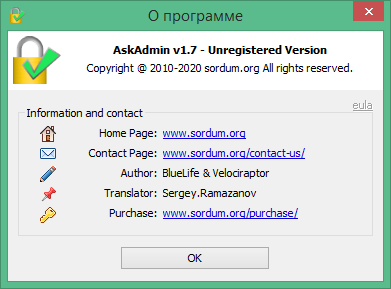Bagas31: AskAdmin is a Windows program that allows you to prevent certain programs, services, and files from running on your computer. You can use AskAdmin to restrict access to selected applications, files, and folder contents. AskAdmin can block any resource on your computer, including Microsoft Store, Microsoft Edge, Google Chrome, Skype, built-in applications (such as UWP), CMD and BAT files/scripts, registry, etc.
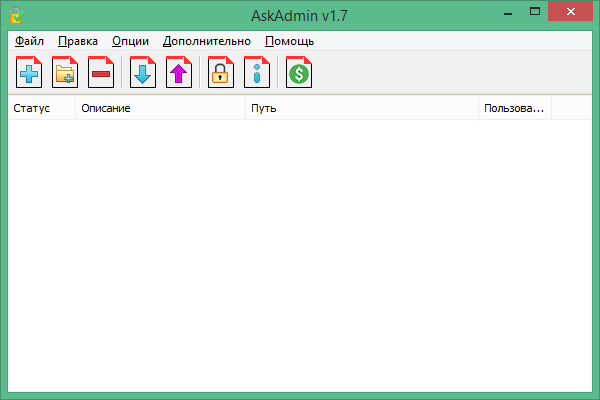
For additional protection against access to locked items, AskAdmin provides an optional password. AskAdmin is a portable program that is ideal for those with children and for work computers.
Here’s a brief description of AskAdmin’s features:
- Creating a block list. You can create a block list in two ways: 1) drag and drop the application/folder/file you want to block onto the AskAdmin interface; 2) click the “Add file” button (plus sign) and select the application/folder/file that you want to block.
Download for free AskAdmin 2.0
Password for all archives: 1progs
- Blocking applications/folders/files. If an application/folder/file name is on the block list, it means it is automatically blocked (the contents of the folder will be blocked, not the folder itself). In some cases, you may need to click the “Reboot” button to ensure the lock. If you accidentally lock some Windows system file, it may cause your system to crash, so we have tried to prevent this from happening. After this, you can use Safe Mode to unlock the file.
- Unlocking applications/folders/files. You can unlock one or more applications/folders/files in one of two ways: a) uncheck the application/folder/file name; b) delete the application/folder/file name (Edit > Delete or right click > Delete).
- Blocking native (UWP) applications. UWP are touch-centric apps that users call Windows Apps, Universal Windows Platform (UWP) apps, or Microsoft Store Apps. For example: Microsoft Edge, Calculator, Microsoft Sticky Notes, etc. AskAdmin can block any of them. To do this, click “Advanced – Block built-in (UWP) applications.” You can also block Microsoft Store.
- Blocking Windows components. You can block some Windows components such as Task Manager, Registry Editor, etc. To do this, select “Block Windows components (Examples)” from the “Advanced” menu. You can also add your own Windows components to this menu by editing the “AskAdmin.ini” file. Add them in the correct format.
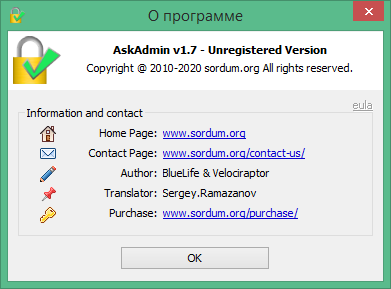
AskAdmin is a simple and reliable program for Windows that allows you to prevent certain programs, services and files from running on your computer. Download it today and discover a new way to control access to your computer!