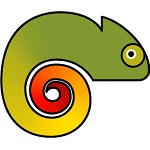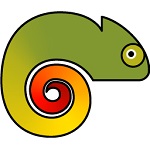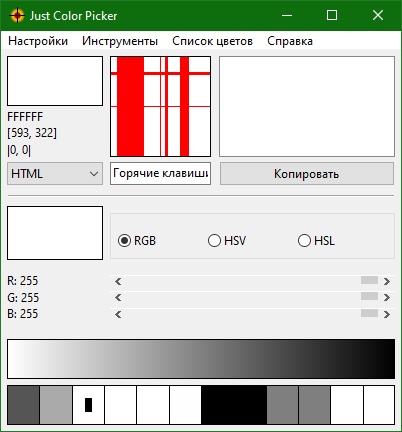Bagas31: Just Color Picker is a free and simple color selection and editing tool for Windows and macOS. It allows you to define and select colors on the screen in different formats such as HTML, RGB, HEX, HSB/HSV, HSL and CMYK. It also offers various functions for working with colors such as color sample averaging, magnifying glass, point lock and screen freeze, color lists and comments, CSS color codes, gradients, color wheels, color scheme generator, color editors, code to color conversion and much more.
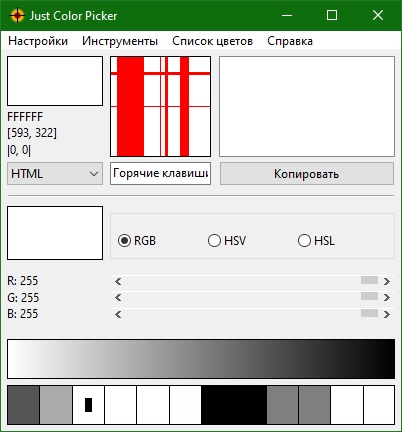
Just Color Picker runs on Windows 7 or later (32-bit and 64-bit) and macOS 10.8 or later (64-bit). It does not require installation and can be launched directly from a USB drive. It supports a multilingual interface, including Russian & English.
With Just Color Picker you can easily select any color on the screen using your mouse cursor or hotKeys. You can zoom in up to 15x for more precise color selection. You can also lock a point on the screen and track its color regardless of the position of the mouse cursor. You can measure the distance in pixels between two points.
Download for free Just Color Picker 5.9
Password for all archives: 1progs
Just Color Picker allows you to save, catalog and reuse your chosen colors. You can create lists of colors for different projects and add comments to each color. You can also open, edit, and save Adobe Photoshop .aco palettes (Adobe color files) and GIMP .gpl palettes.
Just Color Picker supports a wide range of color code formats: HTML, RGB, HEX, HSB/HSV, HSL, HWB, CMY, CMYK and Delphi. You can copy color codes to the clipboard with one click or automatically. You can also convert HTML/Hexadecimal and RGB codes into corresponding colors.
Just Color Picker has many functions for working with colors, such as:
- Red-green-blue (RGB), cyan-magenta-yellow (CMY), and red-yellow-blue (RYB) color wheels with triads and complementary colors marked.
- Generator of harmonious color schemes.
- RGB, HSV and HSL editors for customizing and editing colors.
- Gradient transition between any two colors to create a wide range of intermediate shades.
- Text tool to evaluate the readability of selected font and background color combinations.
- CSS color codes.
Overall, Just Color Picker is a useful tool for Windows and macOS that allows you to select and edit colors on your screen. Its support for different color code formats, color lists and comments, gradients, color wheels, color scheme generator, color editors and other features makes it a convenient and powerful tool for working with colors. Here are just a few examples of what Just Color Picker can do for you:
- Choose appropriate colors for your website or graphic design.
- Create beautiful color combinations for your interior or clothing.
- Study the properties and relationships of different colors.
- Copy color codes from any images or applications.
- Edit or convert color codes as you wish.