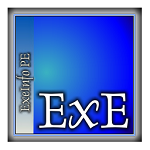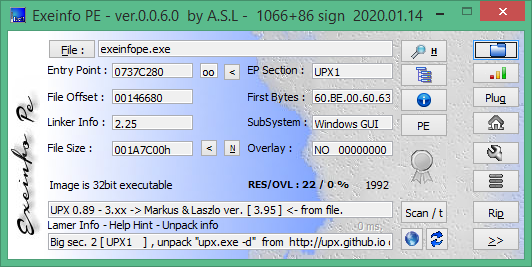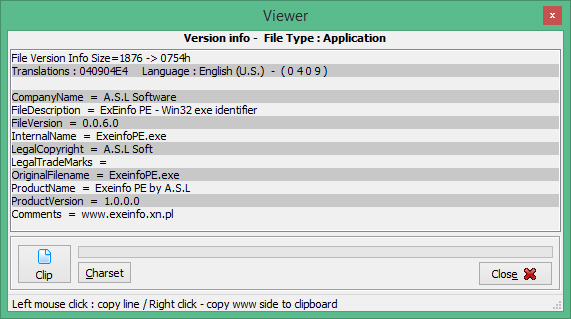Bagas31: Exeinfo PE is a free and useful program for analyzing and obtaining information from executable files on your computer. It allows you to check .exe files and view all their properties. You can also change the file name, open the .exe file directly, or simply delete it. Other information provided by the program is the exact size and entry point. In short, you can access dozens of different options to edit any Windows executable file.
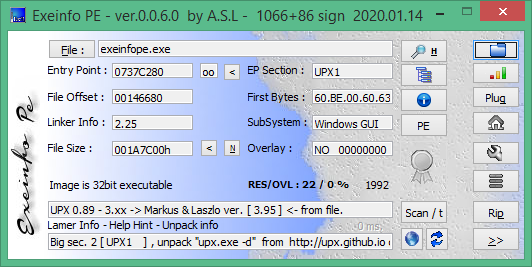
Here are some features and capabilities of the program:
Support for different types of executable files. Exeinfo PE supports different types of executable files, such as PE32, PE32+, .NET, DOS, ELF, Mach-O and others. You can determine the file type by its signature and extension.
Download for free Exeinfo PE 0.0.6.7
Password for all archives: 1progs
Detection of packers and defenders. Exeinfo PE detects executable file packers and protectors such as UPX, ASPack, Armadillo, Themida, Enigma and others. You can see information about the version of the packer or defender, as well as the presence or absence of sections of code or data.
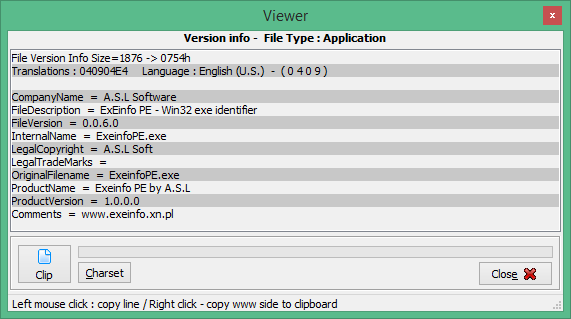
Create backups and save overlays. Exeinfo PE allows you to create backup copies of executable files before changing or deleting them. You can also save overlays, which are additional data added to the executable after it ends. Overlays can contain license information, resources, or other data.
Internal tools for working with files. Exeinfo PE has internal tools for working with executable files, such as a HEX editor, disassembler, section scanner, table export, import, resource editor and others. You can use these tools to view and change the contents of a file.
Exeinfo PE is a free and useful program for analyzing and obtaining information from executable files on your computer. It runs on Windows 11/10/8/7/Vista/XP operating system and supports 32 and 64 bit versions.
Exeinfo PE is an ideal tool for people who want to check .exe files and see all their properties on their computer.