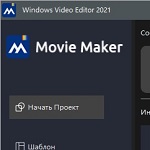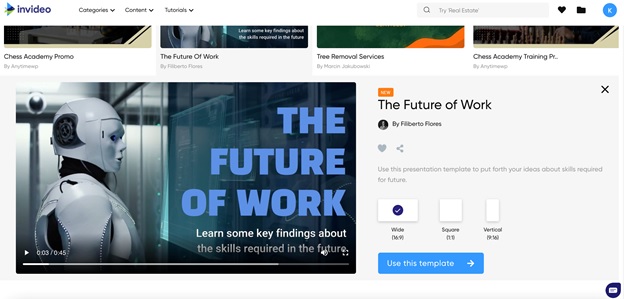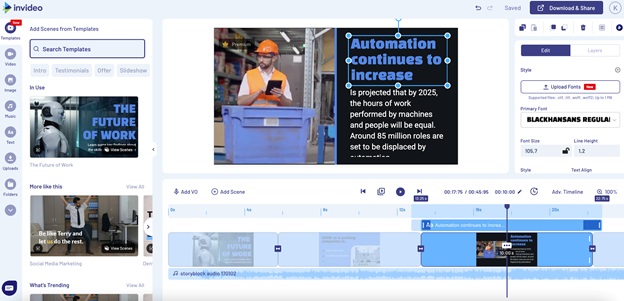Bagas31: InVideo online video editor, which quickly became popular among bloggers, SMM specialists, and marketers. Those who understand the importance of visual content are looking for new tools to attract the attention of their target audience. Meaningful short videos that provide information about a brand, a specific product, or an upcoming event work just as well as expensive advertising. And you can create such content yourself. If you have never done anything like this before, this will not be a barrier, because the intuitive interface and numerous templates, divided into categories, will help you understand the process of creating videos.
Features of the video editor InVideo
It’s worth immediately emphasizing that InVideo is not an ordinary video editor where you upload captured footage and edit it in accordance with your own ideas about the final product. This online service allows you to create videos from scratch. The only limitation is that they last less than 15 minutes. For promotional products or small presentations, this duration is quite enough. Today’s users are accustomed to receiving any information in the most compressed format. Stories on Instagram, short videos on TikTok are typical examples of content that is now in demand among information consumers.
InVideo has numerous ready-made templates, by filling which you will receive an exclusive video. A huge storage of videos, photos, stickers, inscriptions, fonts is a significant advantage of the service. The fact that it works online is another advantage. You don’t have to download programs, taking up computer memory. But it is possible to quickly post the resulting video on your own website or social networks.
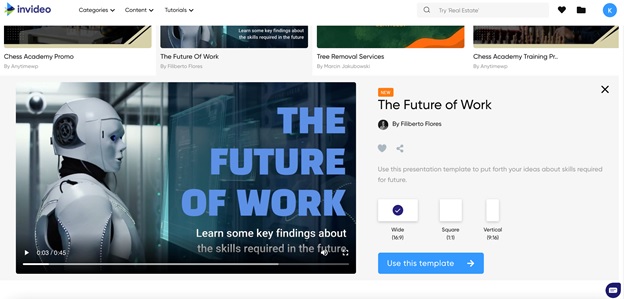
There is a unique ability to convert text into voice. Such automatic video dubbing is in considerable demand among users, because hiring a professional announcer is expensive and not always practical, and the final perception of the video depends on the quality of the dubbing.
Such features are provided to registered users free of charge. There are also paid subscriptions with additional advanced functionality, but they need to be discussed separately.
Types of templates
Templates are collected in separate categories. You can open the site’s data library to see example videos and get inspired to create your own. You can immediately start editing your video, but first you need to register. She’s fast. You can activate your account through Facebook or your own Google account. After this, your personal page will be available to your entire team, if you are not working alone. This is convenient for large corporations that work on high-quality visual content.
You can create a video in three different ways:
- using ready-made templates;
- from scratch by uploading your own source;
- converting text into video.
The first method is the most popular. The repository has access to over 4,000 free templates. All of them are divided into categories:
- presentation;
- short advertisement;
- long advertisement;
- video review;
- invitation to any event;
- brand presentation;
- brief description of the company;
- your own resume.
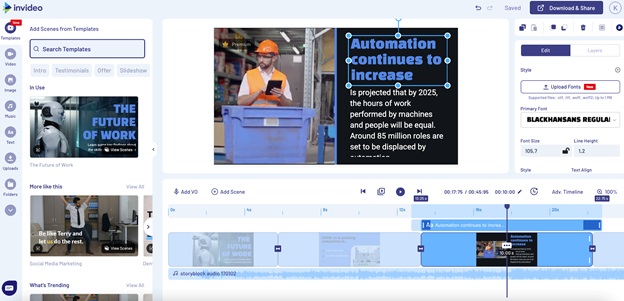
By selecting a specific template, you are taken to the editing page. Here you can upload your own photos and video materials to use them when creating a video. The template is located in the middle of the page, on the left there is access to the full media library, on the right – editing tools:
- applying masks;
- pruning;
- color correction;
- adding animation;
- musical overlay.
Your first attempts at creating video content may be unsuccessful, but with a little practice, you will develop valuable skills that you can use in the professional world.
The site is in English. For most users this will not be a limitation or disadvantage. Considering that the video editing program opens in the browser, you can use automatic page translation here. InVideo contains numerous training materials that allow you to quickly master all the functions and tools of the video editor.
Advantages and disadvantages of the site
The advantages of the video editor are obvious:
- ease of use;
- extensive library of templates, music;
- the ability to convert text to audio;
- export of finished video;
- creating content without watermarks.
The program opens in the browser. This becomes both an advantage and a disadvantage of the service, because to work in the system you must have access to the Internet.
Another significant advantage is that technical and information support representatives work on the site around the clock. If you have any questions related to the functioning of the service, you can ask them, and experts will help you quickly solve the problem.
Paid tariffs and their capabilities
Most users are satisfied with the free version of the program, but there are also paid subscriptions for business representatives. They get access to iStock and Shutterstock repositories, from where they can also import data. The video resolution is higher, it is possible to remove the background and individual elements on video templates, finished videos can be officially resold if necessary. Paid subscriptions have access to cloud storage of 10 GB and 100 GB, respectively, depending on the chosen tariff.
For large teams with corporate requirements, customized content creation plans are developed. Using such opportunities, you will be able to develop your own business, attracting your target audience, using effective tools to influence consumers.
Try it InVideo free