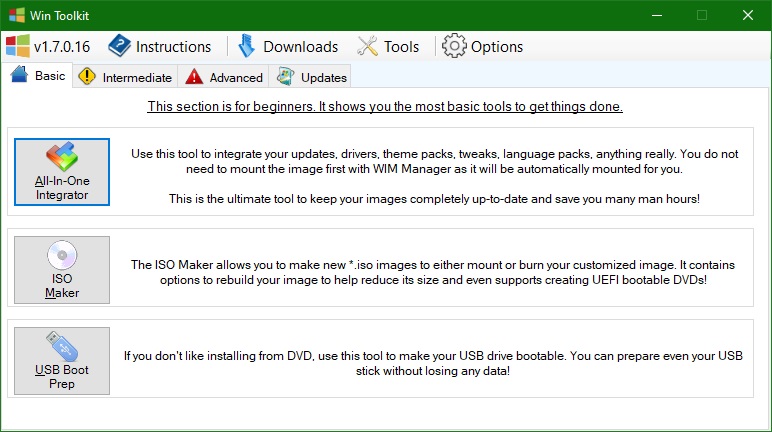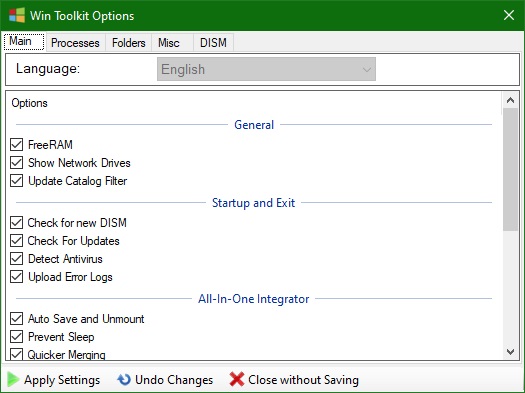Bagas31: Win Toolkit is a free and easy-to-use program that helps you customize your Windows installation. With its help, you can integrate add-ons, drivers, gadgets, language packs, modified files, themes, settings, silent installers, updates. You can also remove unnecessary components such as Windows Media Player and configure the default state of Windows services.
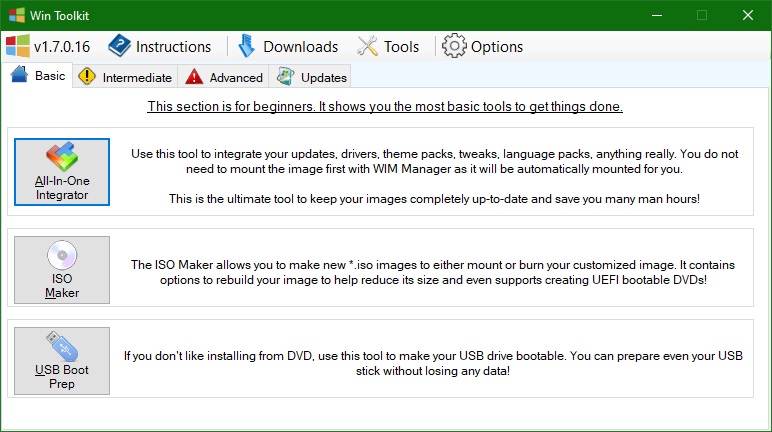
Win Toolkit also includes additional tools to help you convert files, create ISO images, download the latest updates, and fully customize your images to create a Windows installation disc based on your individual needs. Win Toolkit is the new name for Windows 7 Toolkit as it also works for Windows 8 and Windows 10.
Download for free Win Toolkit 1.7.0.16
Password for all archives: 1progs
Here is a brief description of the main functions of the program:
- All-in-one integrator. It is the most powerful tool in Win Toolkit, it allows you to integrate add-ons, remove components, drivers, gadgets, language packs, modified files, themes, settings, silent installers, updates and wallpapers!
- ISO image creator. That’s what the name says, it creates an ISO file for you to burn! Now supports UEFI!
- Preparing a bootable USB flash drive. Prepares your USB flash drive so that you can install Windows from it. Obviously your computer must support USB booting!
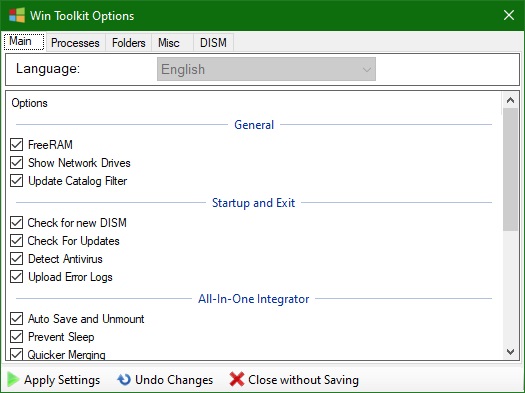
- All-in-one disc creator. This tool allows you to combine all your WIM files into one DVD. This is most often used to combine x86 and x64 drives.
- Creator of a non-interactive installation. I’m sure you can guess what it is. This creates a silent installation file that you use to install Windows. Just create and make sure you place the new file in the root of the DVD.
- WIM file manager. Manage and edit your install.wim. For example, you can rename images, delete images, add new ones, create ISO images, rebuild, mount and unmount, etc. You can also use this tool to integrate your silent installation files.
- Removing components. This program allows you to remove more than 100 components from Windows. Some of them are: Internet Explorer, IIS, Windows Media Player, sample images, Tablet PC components, etc. I also plan to add a few more in the future.
- Registry editor for WIM files. This tool mounts the wim and its registry so you can add your customizations to the image.
Note: XP and Vista users: You will need to use DISM Installer and .NET Framework 3.5 for Win Toolkit to work on your operating system.